Autodesk Autocad 2024 - Windows
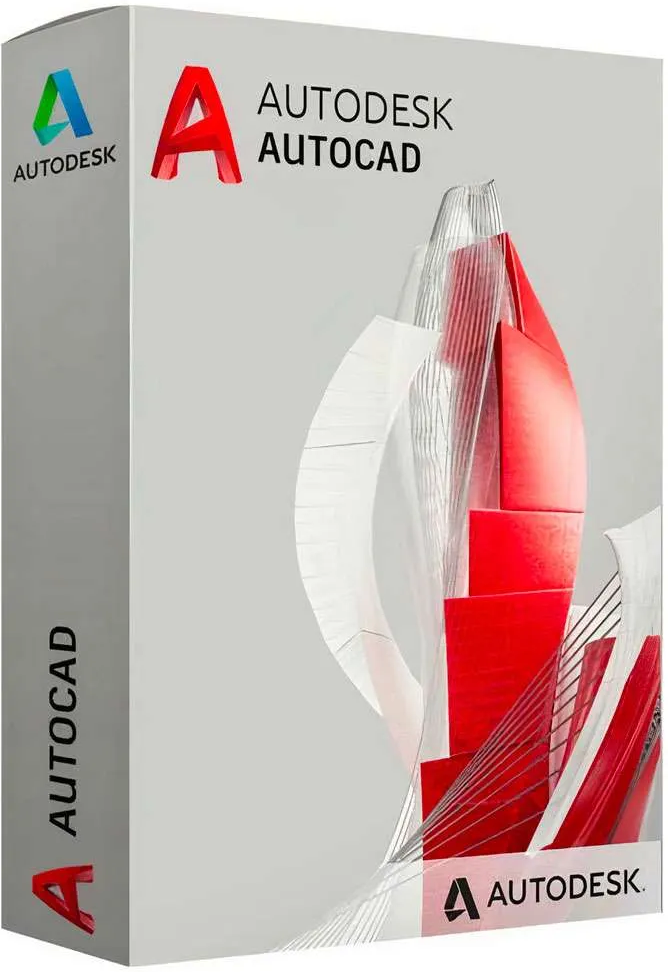
89.95 GBP
Examine the detailed sheet with complete information, compare prices and find the features of PRODUCTNAME, on sale at the price of PRICE CURRENCY; it falls into the CATEGORY NAME category; the production is by MANUFACTURER NAME and the sale is managed by SELLER NAME.
AUTODESK AUTOCAD LICENSE Original and guaranteed by 1STLICENSEZ.com AutoCAD is Power your teams’ creativity with automation, collaboration, and machine-learning features of AutoCAD® software. Architects, engineers, and construction professionals use AutoCAD to: Design and annotate 2D geometry and 3D models with solids, surfaces, and mesh objects Automate tasks such as comparing drawings, counting objects, adding blocks, creating schedules, and more Create a customized workspace to maximize productivity with add-on apps and APIs Why use AutoDesk AutoCAD? Accelerate your designs in 2D or 3D Complete your projects faster with AutoCAD’s automations and customizations. Collaborate across teams and devices Share and annotate drawings safely and securely across desktop, web, or mobile devices. Ensure fidelity and compatibility Only Autodesk has TrustedDWG® technology to ensure fidelity and compatibility for your DWGs. License Complete with all Autodesk AutoCad functionalities. LANGUAGE: MULTI-LANGUAGE NUMBER OF DEVICES: 1 OPERATING SYSTEM: WINDOWS / Mac Os LICENSE DURATION: PERPETUAL (No expiry) WHAT DO I RECEIVE WHEN I PURCHASE? By purchasing this product, you will receive the digital software to download and install, the product key for activation, and all instructions for a proper installation. DO I DOWNLOAD THE PRODUCT FROM THE OFFICIAL WEBSITE? Certainly, the product download takes place from the official website, no external links are used, only official links. HOW DO LICENSES HAVE A LOW PRICE? they are used and disused retail licenses from the previous owner in accordance with ECJ C-128/2011 ruling, it is possible to purchase them from us at the best price on the market. Our licenses are digitally delivered via email within a few minutes of payment, they are digital ESD licenses, and all product keys are original and can be reinstalled on the same device. ARE YOU AFRAID YOU WON’T BE ABLE TO INSTALL IT? No problem! We provide direct assistance with remote support available to you 24/7, even on holidays. RESELLER CODE VERIFIED: Gam3415vo
Shipping Costs: 0 GBP
Availability: in stock
Delivery Times: Download
Condition: new
Comparison of similar products
![Autodesk AutoCAD Electrical (Windows) 2024, 1 Year]() Autodesk AutoCAD Electrical (Windows) 2024, 1 Year
59.9 GBP
NOTE: This license key is for an educational version of the software, offering all the features and functionality of the commercial version. There is no indication of the educational version in printed output, nor is there a watermark. Products details ✓ Genuine license key for an AutoCAD Electrical subscription ✓ Official download of the sofware from Autodesk's website ✓ Free technical support available 7 days a week Get your AutoCAD in 3 easy steps What is AutoCAD Electrical? AutoCAD Electrical is a specialized Autodesk software designed specifically for electrical, instrumentation, and control system designers. It provides a comprehensive set of tools for creating, modifying, and documenting electrical control systems, streamlining the design process for engineers and drafters working on electrical schematics, panel layouts, and PLC diagrams. AutoCAD Electrical vs. SolidWorks Electrical AutoCAD Electrical is an AutoCAD-based software with additional programming and automation designed specifically for electrical design. In contrast, SolidWorks Electrical is a dedicated electrical design tool built from the ground up with a focus on schematic creation and system design. AutoCAD Electrical provides advantages such as better block and symbol management, ensuring more consistent updates and integration within the AutoCAD ecosystem. However, it may require more manual setup and effort to function efficiently. On the other hand, SolidWorks Electrical offers a more intuitive and user-friendly experience, reducing complexity and frustration. It enables engineers to create comprehensive schematic packages more quickly, making it a preferred choice for projects requiring speed and ease of use. AutoCAD Electrical & Plant 3D AutoCAD Electrical and AutoCAD Plant 3D can be used together to integrate electrical and process design in industrial projects. While AutoCAD Electrical focuses on control systems and schematics, Plant 3D is designed for piping, instrumentation, and facility layouts. Combining these tools allows engineers to coordinate electrical and mechanical systems efficiently within industrial plants, refineries, and manufacturing facilities. Save more – buy Electrical as part of a bundle Autodesk PDMC Collection This collection is a comprehensive solution designed for professionals working in electrical design and manufacturing. It offers advanced tools for schematics, panel layouts, automation, and collaboration, making it ideal for complete electrical system development. PDMC includes: Inventor, AutoCAD, Fusion 360, Navisworks Manage, 3ds Max, Vault Basic, ReCap Pro, Factory Design Utilities, Inventor CAM, Inventor Nastran, Inventor Tolerance Analysis, Autodesk Drive, and Autodesk Rendering. AutoCAD 2025 – All Toolsets Instead of purchasing AutoCAD Electrical separately, this option provides access to a full suite of specialized toolsets. It enhances functionality beyond electrical drafting, supporting various design disciplines such as...
Autodesk AutoCAD Electrical (Windows) 2024, 1 Year
59.9 GBP
NOTE: This license key is for an educational version of the software, offering all the features and functionality of the commercial version. There is no indication of the educational version in printed output, nor is there a watermark. Products details ✓ Genuine license key for an AutoCAD Electrical subscription ✓ Official download of the sofware from Autodesk's website ✓ Free technical support available 7 days a week Get your AutoCAD in 3 easy steps What is AutoCAD Electrical? AutoCAD Electrical is a specialized Autodesk software designed specifically for electrical, instrumentation, and control system designers. It provides a comprehensive set of tools for creating, modifying, and documenting electrical control systems, streamlining the design process for engineers and drafters working on electrical schematics, panel layouts, and PLC diagrams. AutoCAD Electrical vs. SolidWorks Electrical AutoCAD Electrical is an AutoCAD-based software with additional programming and automation designed specifically for electrical design. In contrast, SolidWorks Electrical is a dedicated electrical design tool built from the ground up with a focus on schematic creation and system design. AutoCAD Electrical provides advantages such as better block and symbol management, ensuring more consistent updates and integration within the AutoCAD ecosystem. However, it may require more manual setup and effort to function efficiently. On the other hand, SolidWorks Electrical offers a more intuitive and user-friendly experience, reducing complexity and frustration. It enables engineers to create comprehensive schematic packages more quickly, making it a preferred choice for projects requiring speed and ease of use. AutoCAD Electrical & Plant 3D AutoCAD Electrical and AutoCAD Plant 3D can be used together to integrate electrical and process design in industrial projects. While AutoCAD Electrical focuses on control systems and schematics, Plant 3D is designed for piping, instrumentation, and facility layouts. Combining these tools allows engineers to coordinate electrical and mechanical systems efficiently within industrial plants, refineries, and manufacturing facilities. Save more – buy Electrical as part of a bundle Autodesk PDMC Collection This collection is a comprehensive solution designed for professionals working in electrical design and manufacturing. It offers advanced tools for schematics, panel layouts, automation, and collaboration, making it ideal for complete electrical system development. PDMC includes: Inventor, AutoCAD, Fusion 360, Navisworks Manage, 3ds Max, Vault Basic, ReCap Pro, Factory Design Utilities, Inventor CAM, Inventor Nastran, Inventor Tolerance Analysis, Autodesk Drive, and Autodesk Rendering. AutoCAD 2025 – All Toolsets Instead of purchasing AutoCAD Electrical separately, this option provides access to a full suite of specialized toolsets. It enhances functionality beyond electrical drafting, supporting various design disciplines such as...
![Autodesk AutoCAD Mechanical (Windows) 2024, 1 Year]() Autodesk AutoCAD Mechanical (Windows) 2024, 1 Year
59.9 GBP
NOTE: This license key is for an educational version of the software, offering all the features and functionality of the commercial version. There is no indication of the educational version in printed output, nor is there a watermark. Products details ✓ Genuine license key for a AutoCAD Mechanical subscription ✓ Official download of the software from Autodesk website ✓ Free technical support available 7 days in a week Get your AutoCAD Mechanical in 3 easy steps Software overview AutoCAD Mechanical offers engineers a competitive edge by helping them save hours of effort, so they can spend time innovating rather than drafting and includes all the functionality of AutoCAD plus a comprehensive set of tools for automating mechanical engineering tasks, such as generating machine components, dimensioning, and creating bills of material. AutoCAD Mechanical vs Autodesk Fusion 360 AutoCAD Mechanical: A specialized version of AutoCAD for mechanical engineers. Best suited for 2D drafting, technical drawings, and documentation. Used in manufacturing, mechanical engineering, and drafting industries. With AutoCAD Mechanical, you cannot visualize and make simulations Autodesk Fusion 360: A 3D CAD, CAM, and CAE tool designed for product design and manufacturing. Ideal for parametric modeling, simulation, and generative design. Commonly used by industrial designers, engineers, and hobbyists. AutoCAD Mechanical, built on Inventor and AutoCAD, focuses his tools on professional CAD/CAM tools only and on sketch for 2D projects with more work to do on 3D Draftings, Fusion 360 is known for its all-in-one capabilities, connecting design to manufacturing with automated workflows, while AutoCAD Mechanical provides a robust set of tools for mechanical engineering tasks. AutoCAD Mechanical vs Inventor Autodesk Inventor is tailored for complex 3D mechanical design, simulation, and visualization, making it ideal for mechanical engineering, product design, and manufacturing, capabilities missing in AutoCAD Mechanical, which concentrates its potential solely on 2D drafting for sheet metal design Inventor is better for those requiring advanced 3D capabilities, while AutoCAD is cost-effective for those primarily needing 2D drafting tools. Save more - buy Mechanical as part of a bundle Autodesk PDMC Collection This collection is a comprehensive solution designed for professionals involved in mechanical design and manufacturing. It offers advanced capabilities for 3D modeling, simulation, and collaboration, making it ideal for end-to-end product development. PDMC includes: Inventor, AutoCAD, Fusion 360, Navisworks Manage, 3ds Max, Vault Basic, ReCap Pro, Factory Design Utilities, Inventor CAM, Inventor Nastran, Inventor Tolerance Analysis, Autodesk Drive, and Autodesk Rendering. AutoCAD 2025 - All Toolsets Instead of purchasing AutoCAD Mechanical separately, this option provides access to a full suite of specialized toolsets. It expands functionality beyond mechanical drafting,...
Autodesk AutoCAD Mechanical (Windows) 2024, 1 Year
59.9 GBP
NOTE: This license key is for an educational version of the software, offering all the features and functionality of the commercial version. There is no indication of the educational version in printed output, nor is there a watermark. Products details ✓ Genuine license key for a AutoCAD Mechanical subscription ✓ Official download of the software from Autodesk website ✓ Free technical support available 7 days in a week Get your AutoCAD Mechanical in 3 easy steps Software overview AutoCAD Mechanical offers engineers a competitive edge by helping them save hours of effort, so they can spend time innovating rather than drafting and includes all the functionality of AutoCAD plus a comprehensive set of tools for automating mechanical engineering tasks, such as generating machine components, dimensioning, and creating bills of material. AutoCAD Mechanical vs Autodesk Fusion 360 AutoCAD Mechanical: A specialized version of AutoCAD for mechanical engineers. Best suited for 2D drafting, technical drawings, and documentation. Used in manufacturing, mechanical engineering, and drafting industries. With AutoCAD Mechanical, you cannot visualize and make simulations Autodesk Fusion 360: A 3D CAD, CAM, and CAE tool designed for product design and manufacturing. Ideal for parametric modeling, simulation, and generative design. Commonly used by industrial designers, engineers, and hobbyists. AutoCAD Mechanical, built on Inventor and AutoCAD, focuses his tools on professional CAD/CAM tools only and on sketch for 2D projects with more work to do on 3D Draftings, Fusion 360 is known for its all-in-one capabilities, connecting design to manufacturing with automated workflows, while AutoCAD Mechanical provides a robust set of tools for mechanical engineering tasks. AutoCAD Mechanical vs Inventor Autodesk Inventor is tailored for complex 3D mechanical design, simulation, and visualization, making it ideal for mechanical engineering, product design, and manufacturing, capabilities missing in AutoCAD Mechanical, which concentrates its potential solely on 2D drafting for sheet metal design Inventor is better for those requiring advanced 3D capabilities, while AutoCAD is cost-effective for those primarily needing 2D drafting tools. Save more - buy Mechanical as part of a bundle Autodesk PDMC Collection This collection is a comprehensive solution designed for professionals involved in mechanical design and manufacturing. It offers advanced capabilities for 3D modeling, simulation, and collaboration, making it ideal for end-to-end product development. PDMC includes: Inventor, AutoCAD, Fusion 360, Navisworks Manage, 3ds Max, Vault Basic, ReCap Pro, Factory Design Utilities, Inventor CAM, Inventor Nastran, Inventor Tolerance Analysis, Autodesk Drive, and Autodesk Rendering. AutoCAD 2025 - All Toolsets Instead of purchasing AutoCAD Mechanical separately, this option provides access to a full suite of specialized toolsets. It expands functionality beyond mechanical drafting,...
![Autodesk AutoCAD MEP (Windows) 2024, 1 Year]() Autodesk AutoCAD MEP (Windows) 2024, 1 Year
59.9 GBP
Products details ✓ Genuine license key for a AutoCAD MEP subscription ✓ Official download of the software from Autodesk website ✓ Free technical support available 7 days in a week NOTE: This license key is for an educational version of the software, offering all the features and functionality of the commercial version. There is no indication of the educational version in printed output, nor is there a watermark. Get your AutoCAD MEP in 3 easy steps Buy a license key – Purchase AutoCAD MEP from PrimeLicense and receive your product key via email with step-by-step installation instructions. Download & install software – Follow the instructions to download AutoCAD MEP from the official Autodesk website and install it. Activate software – Use your purchased license key to activate the software and begin working. AutoCAD MEP software overview AutoCAD MEP is a specialized version of AutoCAD tailored for mechanical, electrical, and plumbing (MEP) engineers, offering an advanced set of tools for designing, drafting, and documenting building systems. Built to improve efficiency, it includes all the functionality of AutoCAD, plus specialized features to streamline MEP workflows and enhance project collaboration. Choosing the right AutoCAD MEP version: 2023 vs. 2024 vs. 2025 vs. 2026 When selecting the best version of AutoCAD MEP for your needs, it’s important to consider both the features and compatibility updates in each release: AutoCAD MEP 2023 offers a stable and reliable platform with core functionality for mechanical, electrical, and plumbing design, perfect for users who prefer a proven version with wide industry adoption. AutoCAD MEP 2024 introduced performance improvements, better system integration, and enhanced collaboration tools, making it ideal for teams working in shared environments. AutoCAD MEP 2025 builds on this with AI-assisted automation and improved interoperability with other Autodesk tools, optimizing productivity for advanced workflows. AutoCAD MEP 2026 is the most future-ready, featuring the latest in design automation, smarter object modeling, and enhanced cloud connectivity—best suited for firms looking to stay ahead with cutting-edge features and long-term support. Choose the version that aligns with your project requirements, team setup, and desired level of innovation. Save more – buy AutoCAD MEP as part of a bundle Autodesk PDMC Collection This collection is a comprehensive solution designed for professionals involved in mechanical design and manufacturing. It offers advanced capabilities for 3D modeling, simulation, and collaboration, making it ideal for end-to-end product development. PDMC includes: Inventor, AutoCAD, Fusion 360, Navisworks Manage, 3ds Max, Vault Basic, ReCap Pro, Factory Design Utilities, Inventor CAM, Inventor Nastran, Inventor Tolerance Analysis, Autodesk Drive, and Autodesk Rendering. AutoCAD – All Toolsets Instead of purchasing AutoCAD Mechanical separately, this option provides access to a full suite...
Autodesk AutoCAD MEP (Windows) 2024, 1 Year
59.9 GBP
Products details ✓ Genuine license key for a AutoCAD MEP subscription ✓ Official download of the software from Autodesk website ✓ Free technical support available 7 days in a week NOTE: This license key is for an educational version of the software, offering all the features and functionality of the commercial version. There is no indication of the educational version in printed output, nor is there a watermark. Get your AutoCAD MEP in 3 easy steps Buy a license key – Purchase AutoCAD MEP from PrimeLicense and receive your product key via email with step-by-step installation instructions. Download & install software – Follow the instructions to download AutoCAD MEP from the official Autodesk website and install it. Activate software – Use your purchased license key to activate the software and begin working. AutoCAD MEP software overview AutoCAD MEP is a specialized version of AutoCAD tailored for mechanical, electrical, and plumbing (MEP) engineers, offering an advanced set of tools for designing, drafting, and documenting building systems. Built to improve efficiency, it includes all the functionality of AutoCAD, plus specialized features to streamline MEP workflows and enhance project collaboration. Choosing the right AutoCAD MEP version: 2023 vs. 2024 vs. 2025 vs. 2026 When selecting the best version of AutoCAD MEP for your needs, it’s important to consider both the features and compatibility updates in each release: AutoCAD MEP 2023 offers a stable and reliable platform with core functionality for mechanical, electrical, and plumbing design, perfect for users who prefer a proven version with wide industry adoption. AutoCAD MEP 2024 introduced performance improvements, better system integration, and enhanced collaboration tools, making it ideal for teams working in shared environments. AutoCAD MEP 2025 builds on this with AI-assisted automation and improved interoperability with other Autodesk tools, optimizing productivity for advanced workflows. AutoCAD MEP 2026 is the most future-ready, featuring the latest in design automation, smarter object modeling, and enhanced cloud connectivity—best suited for firms looking to stay ahead with cutting-edge features and long-term support. Choose the version that aligns with your project requirements, team setup, and desired level of innovation. Save more – buy AutoCAD MEP as part of a bundle Autodesk PDMC Collection This collection is a comprehensive solution designed for professionals involved in mechanical design and manufacturing. It offers advanced capabilities for 3D modeling, simulation, and collaboration, making it ideal for end-to-end product development. PDMC includes: Inventor, AutoCAD, Fusion 360, Navisworks Manage, 3ds Max, Vault Basic, ReCap Pro, Factory Design Utilities, Inventor CAM, Inventor Nastran, Inventor Tolerance Analysis, Autodesk Drive, and Autodesk Rendering. AutoCAD – All Toolsets Instead of purchasing AutoCAD Mechanical separately, this option provides access to a full suite...
![Autodesk AutoCAD Mechanical (Windows) 2024, 2 Years]() Autodesk AutoCAD Mechanical (Windows) 2024, 2 Years
68.9 GBP
NOTE: This license key is for an educational version of the software, offering all the features and functionality of the commercial version. There is no indication of the educational version in printed output, nor is there a watermark. Products details ✓ Genuine license key for a AutoCAD Mechanical subscription ✓ Official download of the software from Autodesk website ✓ Free technical support available 7 days in a week Get your AutoCAD Mechanical in 3 easy steps Software overview AutoCAD Mechanical offers engineers a competitive edge by helping them save hours of effort, so they can spend time innovating rather than drafting and includes all the functionality of AutoCAD plus a comprehensive set of tools for automating mechanical engineering tasks, such as generating machine components, dimensioning, and creating bills of material. AutoCAD Mechanical vs Autodesk Fusion 360 AutoCAD Mechanical: A specialized version of AutoCAD for mechanical engineers. Best suited for 2D drafting, technical drawings, and documentation. Used in manufacturing, mechanical engineering, and drafting industries. With AutoCAD Mechanical, you cannot visualize and make simulations Autodesk Fusion 360: A 3D CAD, CAM, and CAE tool designed for product design and manufacturing. Ideal for parametric modeling, simulation, and generative design. Commonly used by industrial designers, engineers, and hobbyists. AutoCAD Mechanical, built on Inventor and AutoCAD, focuses his tools on professional CAD/CAM tools only and on sketch for 2D projects with more work to do on 3D Draftings, Fusion 360 is known for its all-in-one capabilities, connecting design to manufacturing with automated workflows, while AutoCAD Mechanical provides a robust set of tools for mechanical engineering tasks. AutoCAD Mechanical vs Inventor Autodesk Inventor is tailored for complex 3D mechanical design, simulation, and visualization, making it ideal for mechanical engineering, product design, and manufacturing, capabilities missing in AutoCAD Mechanical, which concentrates its potential solely on 2D drafting for sheet metal design Inventor is better for those requiring advanced 3D capabilities, while AutoCAD is cost-effective for those primarily needing 2D drafting tools. Save more - buy Mechanical as part of a bundle Autodesk PDMC Collection This collection is a comprehensive solution designed for professionals involved in mechanical design and manufacturing. It offers advanced capabilities for 3D modeling, simulation, and collaboration, making it ideal for end-to-end product development. PDMC includes: Inventor, AutoCAD, Fusion 360, Navisworks Manage, 3ds Max, Vault Basic, ReCap Pro, Factory Design Utilities, Inventor CAM, Inventor Nastran, Inventor Tolerance Analysis, Autodesk Drive, and Autodesk Rendering. AutoCAD 2025 - All Toolsets Instead of purchasing AutoCAD Mechanical separately, this option provides access to a full suite of specialized toolsets. It expands functionality beyond mechanical drafting,...
Autodesk AutoCAD Mechanical (Windows) 2024, 2 Years
68.9 GBP
NOTE: This license key is for an educational version of the software, offering all the features and functionality of the commercial version. There is no indication of the educational version in printed output, nor is there a watermark. Products details ✓ Genuine license key for a AutoCAD Mechanical subscription ✓ Official download of the software from Autodesk website ✓ Free technical support available 7 days in a week Get your AutoCAD Mechanical in 3 easy steps Software overview AutoCAD Mechanical offers engineers a competitive edge by helping them save hours of effort, so they can spend time innovating rather than drafting and includes all the functionality of AutoCAD plus a comprehensive set of tools for automating mechanical engineering tasks, such as generating machine components, dimensioning, and creating bills of material. AutoCAD Mechanical vs Autodesk Fusion 360 AutoCAD Mechanical: A specialized version of AutoCAD for mechanical engineers. Best suited for 2D drafting, technical drawings, and documentation. Used in manufacturing, mechanical engineering, and drafting industries. With AutoCAD Mechanical, you cannot visualize and make simulations Autodesk Fusion 360: A 3D CAD, CAM, and CAE tool designed for product design and manufacturing. Ideal for parametric modeling, simulation, and generative design. Commonly used by industrial designers, engineers, and hobbyists. AutoCAD Mechanical, built on Inventor and AutoCAD, focuses his tools on professional CAD/CAM tools only and on sketch for 2D projects with more work to do on 3D Draftings, Fusion 360 is known for its all-in-one capabilities, connecting design to manufacturing with automated workflows, while AutoCAD Mechanical provides a robust set of tools for mechanical engineering tasks. AutoCAD Mechanical vs Inventor Autodesk Inventor is tailored for complex 3D mechanical design, simulation, and visualization, making it ideal for mechanical engineering, product design, and manufacturing, capabilities missing in AutoCAD Mechanical, which concentrates its potential solely on 2D drafting for sheet metal design Inventor is better for those requiring advanced 3D capabilities, while AutoCAD is cost-effective for those primarily needing 2D drafting tools. Save more - buy Mechanical as part of a bundle Autodesk PDMC Collection This collection is a comprehensive solution designed for professionals involved in mechanical design and manufacturing. It offers advanced capabilities for 3D modeling, simulation, and collaboration, making it ideal for end-to-end product development. PDMC includes: Inventor, AutoCAD, Fusion 360, Navisworks Manage, 3ds Max, Vault Basic, ReCap Pro, Factory Design Utilities, Inventor CAM, Inventor Nastran, Inventor Tolerance Analysis, Autodesk Drive, and Autodesk Rendering. AutoCAD 2025 - All Toolsets Instead of purchasing AutoCAD Mechanical separately, this option provides access to a full suite of specialized toolsets. It expands functionality beyond mechanical drafting,...
![Autodesk AutoCAD MEP (Windows) 2024, 2 Years]() Autodesk AutoCAD MEP (Windows) 2024, 2 Years
68.9 GBP
Products details ✓ Genuine license key for a AutoCAD MEP subscription ✓ Official download of the software from Autodesk website ✓ Free technical support available 7 days in a week NOTE: This license key is for an educational version of the software, offering all the features and functionality of the commercial version. There is no indication of the educational version in printed output, nor is there a watermark. Get your AutoCAD MEP in 3 easy steps Buy a license key – Purchase AutoCAD MEP from PrimeLicense and receive your product key via email with step-by-step installation instructions. Download & install software – Follow the instructions to download AutoCAD MEP from the official Autodesk website and install it. Activate software – Use your purchased license key to activate the software and begin working. AutoCAD MEP software overview AutoCAD MEP is a specialized version of AutoCAD tailored for mechanical, electrical, and plumbing (MEP) engineers, offering an advanced set of tools for designing, drafting, and documenting building systems. Built to improve efficiency, it includes all the functionality of AutoCAD, plus specialized features to streamline MEP workflows and enhance project collaboration. Choosing the right AutoCAD MEP version: 2023 vs. 2024 vs. 2025 vs. 2026 When selecting the best version of AutoCAD MEP for your needs, it’s important to consider both the features and compatibility updates in each release: AutoCAD MEP 2023 offers a stable and reliable platform with core functionality for mechanical, electrical, and plumbing design, perfect for users who prefer a proven version with wide industry adoption. AutoCAD MEP 2024 introduced performance improvements, better system integration, and enhanced collaboration tools, making it ideal for teams working in shared environments. AutoCAD MEP 2025 builds on this with AI-assisted automation and improved interoperability with other Autodesk tools, optimizing productivity for advanced workflows. AutoCAD MEP 2026 is the most future-ready, featuring the latest in design automation, smarter object modeling, and enhanced cloud connectivity—best suited for firms looking to stay ahead with cutting-edge features and long-term support. Choose the version that aligns with your project requirements, team setup, and desired level of innovation. Save more – buy AutoCAD MEP as part of a bundle Autodesk PDMC Collection This collection is a comprehensive solution designed for professionals involved in mechanical design and manufacturing. It offers advanced capabilities for 3D modeling, simulation, and collaboration, making it ideal for end-to-end product development. PDMC includes: Inventor, AutoCAD, Fusion 360, Navisworks Manage, 3ds Max, Vault Basic, ReCap Pro, Factory Design Utilities, Inventor CAM, Inventor Nastran, Inventor Tolerance Analysis, Autodesk Drive, and Autodesk Rendering. AutoCAD – All Toolsets Instead of purchasing AutoCAD Mechanical separately, this option provides access to a full suite...
Autodesk AutoCAD MEP (Windows) 2024, 2 Years
68.9 GBP
Products details ✓ Genuine license key for a AutoCAD MEP subscription ✓ Official download of the software from Autodesk website ✓ Free technical support available 7 days in a week NOTE: This license key is for an educational version of the software, offering all the features and functionality of the commercial version. There is no indication of the educational version in printed output, nor is there a watermark. Get your AutoCAD MEP in 3 easy steps Buy a license key – Purchase AutoCAD MEP from PrimeLicense and receive your product key via email with step-by-step installation instructions. Download & install software – Follow the instructions to download AutoCAD MEP from the official Autodesk website and install it. Activate software – Use your purchased license key to activate the software and begin working. AutoCAD MEP software overview AutoCAD MEP is a specialized version of AutoCAD tailored for mechanical, electrical, and plumbing (MEP) engineers, offering an advanced set of tools for designing, drafting, and documenting building systems. Built to improve efficiency, it includes all the functionality of AutoCAD, plus specialized features to streamline MEP workflows and enhance project collaboration. Choosing the right AutoCAD MEP version: 2023 vs. 2024 vs. 2025 vs. 2026 When selecting the best version of AutoCAD MEP for your needs, it’s important to consider both the features and compatibility updates in each release: AutoCAD MEP 2023 offers a stable and reliable platform with core functionality for mechanical, electrical, and plumbing design, perfect for users who prefer a proven version with wide industry adoption. AutoCAD MEP 2024 introduced performance improvements, better system integration, and enhanced collaboration tools, making it ideal for teams working in shared environments. AutoCAD MEP 2025 builds on this with AI-assisted automation and improved interoperability with other Autodesk tools, optimizing productivity for advanced workflows. AutoCAD MEP 2026 is the most future-ready, featuring the latest in design automation, smarter object modeling, and enhanced cloud connectivity—best suited for firms looking to stay ahead with cutting-edge features and long-term support. Choose the version that aligns with your project requirements, team setup, and desired level of innovation. Save more – buy AutoCAD MEP as part of a bundle Autodesk PDMC Collection This collection is a comprehensive solution designed for professionals involved in mechanical design and manufacturing. It offers advanced capabilities for 3D modeling, simulation, and collaboration, making it ideal for end-to-end product development. PDMC includes: Inventor, AutoCAD, Fusion 360, Navisworks Manage, 3ds Max, Vault Basic, ReCap Pro, Factory Design Utilities, Inventor CAM, Inventor Nastran, Inventor Tolerance Analysis, Autodesk Drive, and Autodesk Rendering. AutoCAD – All Toolsets Instead of purchasing AutoCAD Mechanical separately, this option provides access to a full suite...
![Autodesk AutoCAD Electrical (Windows) 2024, 2 Years]() Autodesk AutoCAD Electrical (Windows) 2024, 2 Years
68.9 GBP
NOTE: This license key is for an educational version of the software, offering all the features and functionality of the commercial version. There is no indication of the educational version in printed output, nor is there a watermark. Products details ✓ Genuine license key for an AutoCAD Electrical subscription ✓ Official download of the sofware from Autodesk's website ✓ Free technical support available 7 days a week Get your AutoCAD in 3 easy steps What is AutoCAD Electrical? AutoCAD Electrical is a specialized Autodesk software designed specifically for electrical, instrumentation, and control system designers. It provides a comprehensive set of tools for creating, modifying, and documenting electrical control systems, streamlining the design process for engineers and drafters working on electrical schematics, panel layouts, and PLC diagrams. AutoCAD Electrical vs. SolidWorks Electrical AutoCAD Electrical is an AutoCAD-based software with additional programming and automation designed specifically for electrical design. In contrast, SolidWorks Electrical is a dedicated electrical design tool built from the ground up with a focus on schematic creation and system design. AutoCAD Electrical provides advantages such as better block and symbol management, ensuring more consistent updates and integration within the AutoCAD ecosystem. However, it may require more manual setup and effort to function efficiently. On the other hand, SolidWorks Electrical offers a more intuitive and user-friendly experience, reducing complexity and frustration. It enables engineers to create comprehensive schematic packages more quickly, making it a preferred choice for projects requiring speed and ease of use. AutoCAD Electrical & Plant 3D AutoCAD Electrical and AutoCAD Plant 3D can be used together to integrate electrical and process design in industrial projects. While AutoCAD Electrical focuses on control systems and schematics, Plant 3D is designed for piping, instrumentation, and facility layouts. Combining these tools allows engineers to coordinate electrical and mechanical systems efficiently within industrial plants, refineries, and manufacturing facilities. Save more – buy Electrical as part of a bundle Autodesk PDMC Collection This collection is a comprehensive solution designed for professionals working in electrical design and manufacturing. It offers advanced tools for schematics, panel layouts, automation, and collaboration, making it ideal for complete electrical system development. PDMC includes: Inventor, AutoCAD, Fusion 360, Navisworks Manage, 3ds Max, Vault Basic, ReCap Pro, Factory Design Utilities, Inventor CAM, Inventor Nastran, Inventor Tolerance Analysis, Autodesk Drive, and Autodesk Rendering. AutoCAD 2025 – All Toolsets Instead of purchasing AutoCAD Electrical separately, this option provides access to a full suite of specialized toolsets. It enhances functionality beyond electrical drafting, supporting various design disciplines such as...
Autodesk AutoCAD Electrical (Windows) 2024, 2 Years
68.9 GBP
NOTE: This license key is for an educational version of the software, offering all the features and functionality of the commercial version. There is no indication of the educational version in printed output, nor is there a watermark. Products details ✓ Genuine license key for an AutoCAD Electrical subscription ✓ Official download of the sofware from Autodesk's website ✓ Free technical support available 7 days a week Get your AutoCAD in 3 easy steps What is AutoCAD Electrical? AutoCAD Electrical is a specialized Autodesk software designed specifically for electrical, instrumentation, and control system designers. It provides a comprehensive set of tools for creating, modifying, and documenting electrical control systems, streamlining the design process for engineers and drafters working on electrical schematics, panel layouts, and PLC diagrams. AutoCAD Electrical vs. SolidWorks Electrical AutoCAD Electrical is an AutoCAD-based software with additional programming and automation designed specifically for electrical design. In contrast, SolidWorks Electrical is a dedicated electrical design tool built from the ground up with a focus on schematic creation and system design. AutoCAD Electrical provides advantages such as better block and symbol management, ensuring more consistent updates and integration within the AutoCAD ecosystem. However, it may require more manual setup and effort to function efficiently. On the other hand, SolidWorks Electrical offers a more intuitive and user-friendly experience, reducing complexity and frustration. It enables engineers to create comprehensive schematic packages more quickly, making it a preferred choice for projects requiring speed and ease of use. AutoCAD Electrical & Plant 3D AutoCAD Electrical and AutoCAD Plant 3D can be used together to integrate electrical and process design in industrial projects. While AutoCAD Electrical focuses on control systems and schematics, Plant 3D is designed for piping, instrumentation, and facility layouts. Combining these tools allows engineers to coordinate electrical and mechanical systems efficiently within industrial plants, refineries, and manufacturing facilities. Save more – buy Electrical as part of a bundle Autodesk PDMC Collection This collection is a comprehensive solution designed for professionals working in electrical design and manufacturing. It offers advanced tools for schematics, panel layouts, automation, and collaboration, making it ideal for complete electrical system development. PDMC includes: Inventor, AutoCAD, Fusion 360, Navisworks Manage, 3ds Max, Vault Basic, ReCap Pro, Factory Design Utilities, Inventor CAM, Inventor Nastran, Inventor Tolerance Analysis, Autodesk Drive, and Autodesk Rendering. AutoCAD 2025 – All Toolsets Instead of purchasing AutoCAD Electrical separately, this option provides access to a full suite of specialized toolsets. It enhances functionality beyond electrical drafting, supporting various design disciplines such as...
![Autodesk Autocad Lt 2024 - Windows]() Autodesk Autocad Lt 2024 - Windows
79.95 GBP
AUTODESK AUTOCAD LT LICENSE Original and guaranteed by 1STLICENSEZ.com AutoDesk AutoCAD LT: Create your 2D designs with precision and best-in-class documentation features. Architects, engineers, and construction professionals use AutoCAD LT® to: Design, draft, and document with precise 2D geometry Access a comprehensive set of editing, design, and annotation tools Complete projects faster with an intuitive and customizable interface Why use AutoCAD LT? Best-in-class 2D design features: Draft, design, and edit with precise 2D geometry and a comprehensive set of documentation features. Collaborate across teams and devices: Share and annotate drawings with safety and security across desktop, web, and mobile devices. Ensure fidelity and compatibility: Preserve fidelity and ensure compatibility with Autodesk’s exclusive TrustedDWG® technology. License Complete with all Autodesk AutoCad LT functionalities. LANGUAGE: MULTI-LANGUAGE NUMBER OF DEVICES: 1 OPERATING SYSTEM: WINDOWS / Mac Os LICENSE DURATION: PERPETUAL (No expiry) WHAT DO I RECEIVE WHEN I PURCHASE? By purchasing this product, you will receive the digital software to download and install, the product key for activation, and all instructions for a proper installation. DO I DOWNLOAD THE PRODUCT FROM THE OFFICIAL WEBSITE? Certainly, the product download takes place from the official website, no external links are used, only official links. HOW DO LICENSES HAVE A LOW PRICE? they are used and disused retail licenses from the previous owner in accordance with ECJ C-128/2011 ruling, it is possible to purchase them from us at the best price on the market. Our licenses are digitally delivered via email within a few minutes of payment, they are digital ESD licenses, and all product keys are original and can be reinstalled on the same device. ARE YOU AFRAID YOU WON'T BE ABLE TO INSTALL IT? No problem! We provide direct assistance with remote support available to you 24/7, even on holidays. RESELLER CODE VERIFIED: Gam3415vo See system requirements
Autodesk Autocad Lt 2024 - Windows
79.95 GBP
AUTODESK AUTOCAD LT LICENSE Original and guaranteed by 1STLICENSEZ.com AutoDesk AutoCAD LT: Create your 2D designs with precision and best-in-class documentation features. Architects, engineers, and construction professionals use AutoCAD LT® to: Design, draft, and document with precise 2D geometry Access a comprehensive set of editing, design, and annotation tools Complete projects faster with an intuitive and customizable interface Why use AutoCAD LT? Best-in-class 2D design features: Draft, design, and edit with precise 2D geometry and a comprehensive set of documentation features. Collaborate across teams and devices: Share and annotate drawings with safety and security across desktop, web, and mobile devices. Ensure fidelity and compatibility: Preserve fidelity and ensure compatibility with Autodesk’s exclusive TrustedDWG® technology. License Complete with all Autodesk AutoCad LT functionalities. LANGUAGE: MULTI-LANGUAGE NUMBER OF DEVICES: 1 OPERATING SYSTEM: WINDOWS / Mac Os LICENSE DURATION: PERPETUAL (No expiry) WHAT DO I RECEIVE WHEN I PURCHASE? By purchasing this product, you will receive the digital software to download and install, the product key for activation, and all instructions for a proper installation. DO I DOWNLOAD THE PRODUCT FROM THE OFFICIAL WEBSITE? Certainly, the product download takes place from the official website, no external links are used, only official links. HOW DO LICENSES HAVE A LOW PRICE? they are used and disused retail licenses from the previous owner in accordance with ECJ C-128/2011 ruling, it is possible to purchase them from us at the best price on the market. Our licenses are digitally delivered via email within a few minutes of payment, they are digital ESD licenses, and all product keys are original and can be reinstalled on the same device. ARE YOU AFRAID YOU WON'T BE ABLE TO INSTALL IT? No problem! We provide direct assistance with remote support available to you 24/7, even on holidays. RESELLER CODE VERIFIED: Gam3415vo See system requirements
![Autodesk Autocad 2024 - Windows]() Autodesk Autocad 2024 - Windows
69.95 GBP
Autodesk Autocad License Original And Guaranteed By Nextdigitalkey.Com Autocad Is Power Your Teams’ Creativity With Automation, Collaboration, And Machine-Learning Features Of Autocad® Software. Architects, Engineers, And Construction Professionals Use Autocad To: Design And Annotate 2d Geometry And 3d Models With Solids, Surfaces, And Mesh Objects Automate Tasks such As Comparing Drawings, Counting Objects, Adding Blocks, Creating Schedules, And More Create A Customized Workspace to Maximize Productivity With Add-On Apps And Apis Why Use Autocad? Accelerate Your Designs in 2d Or 3d Complete your projects faster With Autocad’s Automations And Customizations. Collaborate Across Teams And Devices Share And Annotate Drawings Safely And Securely Across Desktop, Web, Or Mobile Devices. Ensure Fidelity And Compatibility Only Autodesk Has Trusteddwg® Technology To Ensure Fidelity And Compatibility For Your Dwgs. License Complete With All Autodesk Autocad Functionalities. Language: Multi-Language Number Of Devices: 1 Operating System: Windows / Mac Os License Duration: Perpetual (No Expiry) What Do I Receive When I Purchase? Autocad By Purchasing This Product, You Will Receive The Digital Software To Download And Install, The Product Key For Activation, And All Instructions For A Proper Installation. Do I Download The Product From The Official Website? Certainly, The Product Download Takes Place From The Official Website, No External Links Are Used, Only Official Links. How Do Licenses Have A Low Price? They Are Used And Disused retail Licenses from The Previous Owner In Accordance With Ecj C-128/2011 Ruling, It Is Possible To Purchase Them From Us At The Best Price On The Market. Our Licenses Are digitally Delivered Via Email within A Few Minutes Of Payment, They Are Digital Esd Licenses, And All Product Keys Are original and Can Be Reinstalled On The Same Device. Are You Afraid You Won'T Be Able To Install It? No Problem! We Provide Direct Assistance With Remote Support available To You 24/7, Even On Holidays. See System Requirements
Autodesk Autocad 2024 - Windows
69.95 GBP
Autodesk Autocad License Original And Guaranteed By Nextdigitalkey.Com Autocad Is Power Your Teams’ Creativity With Automation, Collaboration, And Machine-Learning Features Of Autocad® Software. Architects, Engineers, And Construction Professionals Use Autocad To: Design And Annotate 2d Geometry And 3d Models With Solids, Surfaces, And Mesh Objects Automate Tasks such As Comparing Drawings, Counting Objects, Adding Blocks, Creating Schedules, And More Create A Customized Workspace to Maximize Productivity With Add-On Apps And Apis Why Use Autocad? Accelerate Your Designs in 2d Or 3d Complete your projects faster With Autocad’s Automations And Customizations. Collaborate Across Teams And Devices Share And Annotate Drawings Safely And Securely Across Desktop, Web, Or Mobile Devices. Ensure Fidelity And Compatibility Only Autodesk Has Trusteddwg® Technology To Ensure Fidelity And Compatibility For Your Dwgs. License Complete With All Autodesk Autocad Functionalities. Language: Multi-Language Number Of Devices: 1 Operating System: Windows / Mac Os License Duration: Perpetual (No Expiry) What Do I Receive When I Purchase? Autocad By Purchasing This Product, You Will Receive The Digital Software To Download And Install, The Product Key For Activation, And All Instructions For A Proper Installation. Do I Download The Product From The Official Website? Certainly, The Product Download Takes Place From The Official Website, No External Links Are Used, Only Official Links. How Do Licenses Have A Low Price? They Are Used And Disused retail Licenses from The Previous Owner In Accordance With Ecj C-128/2011 Ruling, It Is Possible To Purchase Them From Us At The Best Price On The Market. Our Licenses Are digitally Delivered Via Email within A Few Minutes Of Payment, They Are Digital Esd Licenses, And All Product Keys Are original and Can Be Reinstalled On The Same Device. Are You Afraid You Won'T Be Able To Install It? No Problem! We Provide Direct Assistance With Remote Support available To You 24/7, Even On Holidays. See System Requirements
![Autodesk AutoCAD LT 2024, 1 Year]() Autodesk AutoCAD LT 2024, 1 Year
59.9 GBP
NOTE: This license key is for an educational version of the software, offering all the features and functionality of the commercial version. There is no indication of the educational version in printed output, nor is there a watermark. Products details ✓ Genuine license key for an AutoCAD LT subscription ✓ Official download of the sofware from Autodesk's website ✓ Free technical support available 7 days in a week Get your Autodesk AutoCAD LT in 3 easy steps Autodesk AutoCAD LT license - features and functionality AutoCAD LT is a powerful 2D drafting and documentation software. Key features include comprehensive 2D drawing tools, precise annotation capabilities, and robust layer management. It supports the DWG file format for broad compatibility and facilitates collaboration with external references. The user-friendly interface, customizable tool palettes, and command-line input enhance productivity. AutoCAD LT integrates with Autodesk cloud services for remote access and collaboration, while extensive print and publish options ensure high-quality output. It also includes precision drawing aids like snap and grid tools, making it ideal for creating accurate technical drawings. AutoCAD LT vs. AutoCAD The main difference between AutoCAD LT and AutoCAD is that AutoCAD LT is a cheaper and simpler version of AutoCAD. AutoCAD LT offers basic 2D drawing functionality, but does not support 3D drawing, customisation via LISP and other APIs, or some advanced features such as 3D rendering and modelling that are present in full AutoCAD. AutoCAD, on the other hand, includes comprehensive tools for both 2D and 3D drawing, offering greater customisation capabilities and advanced functionality for complex projects. Buy AutoCAD LT at the best price from a trusted reseller! PrimeLicense is your go-to source for original software licenses, offering unbeatable value and exceptional service. Here's why you can trust us: ✓ Genuine software at best price: We provide competitive pricing by reselling 'pre-owned' licenses, a practice legally permitted under the CJEU ruling of 3 July 2012. ✓ Official downloads only: All software is downloaded directly from the official vendor's website, ensuring authenticity and security. ✓ Free, highly qualified customer support: Our multilingual support team is available 7 days a week to assist you with any queries. ✓ Trusted by thousands of clients: With an average rating of 4.9/5 on platforms like Trustpilot, Trusted Shops, and Google Reviews, we have earned the trust of countless customers. ✓ Certified by leading Brands: As a certified partner of renowned brands like Adobe, Microsoft, McAfee, Parallels, and Kaspersky, we guarantee product expertise and high quality support. FAQ How do I receive my license key after purchase? Once you complete your purchase, we will send you the license activation key via email. What can I do if I cannot activate my subscription? No problem, we are always available to help you! If you are unable to...
Autodesk AutoCAD LT 2024, 1 Year
59.9 GBP
NOTE: This license key is for an educational version of the software, offering all the features and functionality of the commercial version. There is no indication of the educational version in printed output, nor is there a watermark. Products details ✓ Genuine license key for an AutoCAD LT subscription ✓ Official download of the sofware from Autodesk's website ✓ Free technical support available 7 days in a week Get your Autodesk AutoCAD LT in 3 easy steps Autodesk AutoCAD LT license - features and functionality AutoCAD LT is a powerful 2D drafting and documentation software. Key features include comprehensive 2D drawing tools, precise annotation capabilities, and robust layer management. It supports the DWG file format for broad compatibility and facilitates collaboration with external references. The user-friendly interface, customizable tool palettes, and command-line input enhance productivity. AutoCAD LT integrates with Autodesk cloud services for remote access and collaboration, while extensive print and publish options ensure high-quality output. It also includes precision drawing aids like snap and grid tools, making it ideal for creating accurate technical drawings. AutoCAD LT vs. AutoCAD The main difference between AutoCAD LT and AutoCAD is that AutoCAD LT is a cheaper and simpler version of AutoCAD. AutoCAD LT offers basic 2D drawing functionality, but does not support 3D drawing, customisation via LISP and other APIs, or some advanced features such as 3D rendering and modelling that are present in full AutoCAD. AutoCAD, on the other hand, includes comprehensive tools for both 2D and 3D drawing, offering greater customisation capabilities and advanced functionality for complex projects. Buy AutoCAD LT at the best price from a trusted reseller! PrimeLicense is your go-to source for original software licenses, offering unbeatable value and exceptional service. Here's why you can trust us: ✓ Genuine software at best price: We provide competitive pricing by reselling 'pre-owned' licenses, a practice legally permitted under the CJEU ruling of 3 July 2012. ✓ Official downloads only: All software is downloaded directly from the official vendor's website, ensuring authenticity and security. ✓ Free, highly qualified customer support: Our multilingual support team is available 7 days a week to assist you with any queries. ✓ Trusted by thousands of clients: With an average rating of 4.9/5 on platforms like Trustpilot, Trusted Shops, and Google Reviews, we have earned the trust of countless customers. ✓ Certified by leading Brands: As a certified partner of renowned brands like Adobe, Microsoft, McAfee, Parallels, and Kaspersky, we guarantee product expertise and high quality support. FAQ How do I receive my license key after purchase? Once you complete your purchase, we will send you the license activation key via email. What can I do if I cannot activate my subscription? No problem, we are always available to help you! If you are unable to...
![Autodesk AutoCAD Mechanical (Windows) 2023, 1 Year]() Autodesk AutoCAD Mechanical (Windows) 2023, 1 Year
51.9 GBP
NOTE: This license key is for an educational version of the software, offering all the features and functionality of the commercial version. There is no indication of the educational version in printed output, nor is there a watermark. Products details ✓ Genuine license key for a AutoCAD Mechanical subscription ✓ Official download of the software from Autodesk website ✓ Free technical support available 7 days in a week Get your AutoCAD Mechanical in 3 easy steps Software overview AutoCAD Mechanical offers engineers a competitive edge by helping them save hours of effort, so they can spend time innovating rather than drafting and includes all the functionality of AutoCAD plus a comprehensive set of tools for automating mechanical engineering tasks, such as generating machine components, dimensioning, and creating bills of material. AutoCAD Mechanical vs Autodesk Fusion 360 AutoCAD Mechanical: A specialized version of AutoCAD for mechanical engineers. Best suited for 2D drafting, technical drawings, and documentation. Used in manufacturing, mechanical engineering, and drafting industries. With AutoCAD Mechanical, you cannot visualize and make simulations Autodesk Fusion 360: A 3D CAD, CAM, and CAE tool designed for product design and manufacturing. Ideal for parametric modeling, simulation, and generative design. Commonly used by industrial designers, engineers, and hobbyists. AutoCAD Mechanical, built on Inventor and AutoCAD, focuses his tools on professional CAD/CAM tools only and on sketch for 2D projects with more work to do on 3D Draftings, Fusion 360 is known for its all-in-one capabilities, connecting design to manufacturing with automated workflows, while AutoCAD Mechanical provides a robust set of tools for mechanical engineering tasks. AutoCAD Mechanical vs Inventor Autodesk Inventor is tailored for complex 3D mechanical design, simulation, and visualization, making it ideal for mechanical engineering, product design, and manufacturing, capabilities missing in AutoCAD Mechanical, which concentrates its potential solely on 2D drafting for sheet metal design Inventor is better for those requiring advanced 3D capabilities, while AutoCAD is cost-effective for those primarily needing 2D drafting tools. Save more - buy Mechanical as part of a bundle Autodesk PDMC Collection This collection is a comprehensive solution designed for professionals involved in mechanical design and manufacturing. It offers advanced capabilities for 3D modeling, simulation, and collaboration, making it ideal for end-to-end product development. PDMC includes: Inventor, AutoCAD, Fusion 360, Navisworks Manage, 3ds Max, Vault Basic, ReCap Pro, Factory Design Utilities, Inventor CAM, Inventor Nastran, Inventor Tolerance Analysis, Autodesk Drive, and Autodesk Rendering. AutoCAD 2025 - All Toolsets Instead of purchasing AutoCAD Mechanical separately, this option provides access to a full suite of specialized toolsets. It expands functionality beyond mechanical drafting,...
Autodesk AutoCAD Mechanical (Windows) 2023, 1 Year
51.9 GBP
NOTE: This license key is for an educational version of the software, offering all the features and functionality of the commercial version. There is no indication of the educational version in printed output, nor is there a watermark. Products details ✓ Genuine license key for a AutoCAD Mechanical subscription ✓ Official download of the software from Autodesk website ✓ Free technical support available 7 days in a week Get your AutoCAD Mechanical in 3 easy steps Software overview AutoCAD Mechanical offers engineers a competitive edge by helping them save hours of effort, so they can spend time innovating rather than drafting and includes all the functionality of AutoCAD plus a comprehensive set of tools for automating mechanical engineering tasks, such as generating machine components, dimensioning, and creating bills of material. AutoCAD Mechanical vs Autodesk Fusion 360 AutoCAD Mechanical: A specialized version of AutoCAD for mechanical engineers. Best suited for 2D drafting, technical drawings, and documentation. Used in manufacturing, mechanical engineering, and drafting industries. With AutoCAD Mechanical, you cannot visualize and make simulations Autodesk Fusion 360: A 3D CAD, CAM, and CAE tool designed for product design and manufacturing. Ideal for parametric modeling, simulation, and generative design. Commonly used by industrial designers, engineers, and hobbyists. AutoCAD Mechanical, built on Inventor and AutoCAD, focuses his tools on professional CAD/CAM tools only and on sketch for 2D projects with more work to do on 3D Draftings, Fusion 360 is known for its all-in-one capabilities, connecting design to manufacturing with automated workflows, while AutoCAD Mechanical provides a robust set of tools for mechanical engineering tasks. AutoCAD Mechanical vs Inventor Autodesk Inventor is tailored for complex 3D mechanical design, simulation, and visualization, making it ideal for mechanical engineering, product design, and manufacturing, capabilities missing in AutoCAD Mechanical, which concentrates its potential solely on 2D drafting for sheet metal design Inventor is better for those requiring advanced 3D capabilities, while AutoCAD is cost-effective for those primarily needing 2D drafting tools. Save more - buy Mechanical as part of a bundle Autodesk PDMC Collection This collection is a comprehensive solution designed for professionals involved in mechanical design and manufacturing. It offers advanced capabilities for 3D modeling, simulation, and collaboration, making it ideal for end-to-end product development. PDMC includes: Inventor, AutoCAD, Fusion 360, Navisworks Manage, 3ds Max, Vault Basic, ReCap Pro, Factory Design Utilities, Inventor CAM, Inventor Nastran, Inventor Tolerance Analysis, Autodesk Drive, and Autodesk Rendering. AutoCAD 2025 - All Toolsets Instead of purchasing AutoCAD Mechanical separately, this option provides access to a full suite of specialized toolsets. It expands functionality beyond mechanical drafting,...
![Autodesk AutoCAD LT 2024, 1 Year]() Autodesk AutoCAD LT 2024, 1 Year
16.9 GBP
NOTE: This license key is for an educational version of the software, offering all the features and functionality of the commercial version. There is no indication of the educational version in printed output, nor is there a watermark. Products details ✓ Genuine license key for an AutoCAD LT subscription ✓ Official download of the sofware from Autodesk's website ✓ Free technical support available 7 days in a week Get your Autodesk AutoCAD LT in 3 easy steps Autodesk AutoCAD LT license - features and functionality AutoCAD LT is a powerful 2D drafting and documentation software. Key features include comprehensive 2D drawing tools, precise annotation capabilities, and robust layer management. It supports the DWG file format for broad compatibility and facilitates collaboration with external references. The user-friendly interface, customizable tool palettes, and command-line input enhance productivity. AutoCAD LT integrates with Autodesk cloud services for remote access and collaboration, while extensive print and publish options ensure high-quality output. It also includes precision drawing aids like snap and grid tools, making it ideal for creating accurate technical drawings. AutoCAD LT vs. AutoCAD The main difference between AutoCAD LT and AutoCAD is that AutoCAD LT is a cheaper and simpler version of AutoCAD. AutoCAD LT offers basic 2D drawing functionality, but does not support 3D drawing, customisation via LISP and other APIs, or some advanced features such as 3D rendering and modelling that are present in full AutoCAD. AutoCAD, on the other hand, includes comprehensive tools for both 2D and 3D drawing, offering greater customisation capabilities and advanced functionality for complex projects. Buy AutoCAD LT at the best price from a trusted reseller! PrimeLicense is your go-to source for original software licenses, offering unbeatable value and exceptional service. Here's why you can trust us: ✓ Genuine software at best price: We provide competitive pricing by reselling 'pre-owned' licenses, a practice legally permitted under the CJEU ruling of 3 July 2012. ✓ Official downloads only: All software is downloaded directly from the official vendor's website, ensuring authenticity and security. ✓ Free, highly qualified customer support: Our multilingual support team is available 7 days a week to assist you with any queries. ✓ Trusted by thousands of clients: With an average rating of 4.9/5 on platforms like Trustpilot, Trusted Shops, and Google Reviews, we have earned the trust of countless customers. ✓ Certified by leading Brands: As a certified partner of renowned brands like Adobe, Microsoft, McAfee, Parallels, and Kaspersky, we guarantee product expertise and high quality support. FAQ How do I receive my license key after purchase? Once you complete your purchase, we will send you the license activation key via email. What can I do if I cannot activate my subscription? No problem, we are always available to help you! If you are unable to...
Autodesk AutoCAD LT 2024, 1 Year
16.9 GBP
NOTE: This license key is for an educational version of the software, offering all the features and functionality of the commercial version. There is no indication of the educational version in printed output, nor is there a watermark. Products details ✓ Genuine license key for an AutoCAD LT subscription ✓ Official download of the sofware from Autodesk's website ✓ Free technical support available 7 days in a week Get your Autodesk AutoCAD LT in 3 easy steps Autodesk AutoCAD LT license - features and functionality AutoCAD LT is a powerful 2D drafting and documentation software. Key features include comprehensive 2D drawing tools, precise annotation capabilities, and robust layer management. It supports the DWG file format for broad compatibility and facilitates collaboration with external references. The user-friendly interface, customizable tool palettes, and command-line input enhance productivity. AutoCAD LT integrates with Autodesk cloud services for remote access and collaboration, while extensive print and publish options ensure high-quality output. It also includes precision drawing aids like snap and grid tools, making it ideal for creating accurate technical drawings. AutoCAD LT vs. AutoCAD The main difference between AutoCAD LT and AutoCAD is that AutoCAD LT is a cheaper and simpler version of AutoCAD. AutoCAD LT offers basic 2D drawing functionality, but does not support 3D drawing, customisation via LISP and other APIs, or some advanced features such as 3D rendering and modelling that are present in full AutoCAD. AutoCAD, on the other hand, includes comprehensive tools for both 2D and 3D drawing, offering greater customisation capabilities and advanced functionality for complex projects. Buy AutoCAD LT at the best price from a trusted reseller! PrimeLicense is your go-to source for original software licenses, offering unbeatable value and exceptional service. Here's why you can trust us: ✓ Genuine software at best price: We provide competitive pricing by reselling 'pre-owned' licenses, a practice legally permitted under the CJEU ruling of 3 July 2012. ✓ Official downloads only: All software is downloaded directly from the official vendor's website, ensuring authenticity and security. ✓ Free, highly qualified customer support: Our multilingual support team is available 7 days a week to assist you with any queries. ✓ Trusted by thousands of clients: With an average rating of 4.9/5 on platforms like Trustpilot, Trusted Shops, and Google Reviews, we have earned the trust of countless customers. ✓ Certified by leading Brands: As a certified partner of renowned brands like Adobe, Microsoft, McAfee, Parallels, and Kaspersky, we guarantee product expertise and high quality support. FAQ How do I receive my license key after purchase? Once you complete your purchase, we will send you the license activation key via email. What can I do if I cannot activate my subscription? No problem, we are always available to help you! If you are unable to...
![Autodesk AutoCAD MEP (Windows) 2026, 1 Year]() Autodesk AutoCAD MEP (Windows) 2026, 1 Year
85.9 GBP
Products details ✓ Genuine license key for a AutoCAD MEP subscription ✓ Official download of the software from Autodesk website ✓ Free technical support available 7 days in a week NOTE: This license key is for an educational version of the software, offering all the features and functionality of the commercial version. There is no indication of the educational version in printed output, nor is there a watermark. Get your AutoCAD MEP in 3 easy steps Buy a license key – Purchase AutoCAD MEP from PrimeLicense and receive your product key via email with step-by-step installation instructions. Download & install software – Follow the instructions to download AutoCAD MEP from the official Autodesk website and install it. Activate software – Use your purchased license key to activate the software and begin working. AutoCAD MEP software overview AutoCAD MEP is a specialized version of AutoCAD tailored for mechanical, electrical, and plumbing (MEP) engineers, offering an advanced set of tools for designing, drafting, and documenting building systems. Built to improve efficiency, it includes all the functionality of AutoCAD, plus specialized features to streamline MEP workflows and enhance project collaboration. Choosing the right AutoCAD MEP version: 2023 vs. 2024 vs. 2025 vs. 2026 When selecting the best version of AutoCAD MEP for your needs, it’s important to consider both the features and compatibility updates in each release: AutoCAD MEP 2023 offers a stable and reliable platform with core functionality for mechanical, electrical, and plumbing design, perfect for users who prefer a proven version with wide industry adoption. AutoCAD MEP 2024 introduced performance improvements, better system integration, and enhanced collaboration tools, making it ideal for teams working in shared environments. AutoCAD MEP 2025 builds on this with AI-assisted automation and improved interoperability with other Autodesk tools, optimizing productivity for advanced workflows. AutoCAD MEP 2026 is the most future-ready, featuring the latest in design automation, smarter object modeling, and enhanced cloud connectivity—best suited for firms looking to stay ahead with cutting-edge features and long-term support. Choose the version that aligns with your project requirements, team setup, and desired level of innovation. Save more – buy AutoCAD MEP as part of a bundle Autodesk PDMC Collection This collection is a comprehensive solution designed for professionals involved in mechanical design and manufacturing. It offers advanced capabilities for 3D modeling, simulation, and collaboration, making it ideal for end-to-end product development. PDMC includes: Inventor, AutoCAD, Fusion 360, Navisworks Manage, 3ds Max, Vault Basic, ReCap Pro, Factory Design Utilities, Inventor CAM, Inventor Nastran, Inventor Tolerance Analysis, Autodesk Drive, and Autodesk Rendering. AutoCAD – All Toolsets Instead of purchasing AutoCAD Mechanical separately, this option provides access to a full suite...
Autodesk AutoCAD MEP (Windows) 2026, 1 Year
85.9 GBP
Products details ✓ Genuine license key for a AutoCAD MEP subscription ✓ Official download of the software from Autodesk website ✓ Free technical support available 7 days in a week NOTE: This license key is for an educational version of the software, offering all the features and functionality of the commercial version. There is no indication of the educational version in printed output, nor is there a watermark. Get your AutoCAD MEP in 3 easy steps Buy a license key – Purchase AutoCAD MEP from PrimeLicense and receive your product key via email with step-by-step installation instructions. Download & install software – Follow the instructions to download AutoCAD MEP from the official Autodesk website and install it. Activate software – Use your purchased license key to activate the software and begin working. AutoCAD MEP software overview AutoCAD MEP is a specialized version of AutoCAD tailored for mechanical, electrical, and plumbing (MEP) engineers, offering an advanced set of tools for designing, drafting, and documenting building systems. Built to improve efficiency, it includes all the functionality of AutoCAD, plus specialized features to streamline MEP workflows and enhance project collaboration. Choosing the right AutoCAD MEP version: 2023 vs. 2024 vs. 2025 vs. 2026 When selecting the best version of AutoCAD MEP for your needs, it’s important to consider both the features and compatibility updates in each release: AutoCAD MEP 2023 offers a stable and reliable platform with core functionality for mechanical, electrical, and plumbing design, perfect for users who prefer a proven version with wide industry adoption. AutoCAD MEP 2024 introduced performance improvements, better system integration, and enhanced collaboration tools, making it ideal for teams working in shared environments. AutoCAD MEP 2025 builds on this with AI-assisted automation and improved interoperability with other Autodesk tools, optimizing productivity for advanced workflows. AutoCAD MEP 2026 is the most future-ready, featuring the latest in design automation, smarter object modeling, and enhanced cloud connectivity—best suited for firms looking to stay ahead with cutting-edge features and long-term support. Choose the version that aligns with your project requirements, team setup, and desired level of innovation. Save more – buy AutoCAD MEP as part of a bundle Autodesk PDMC Collection This collection is a comprehensive solution designed for professionals involved in mechanical design and manufacturing. It offers advanced capabilities for 3D modeling, simulation, and collaboration, making it ideal for end-to-end product development. PDMC includes: Inventor, AutoCAD, Fusion 360, Navisworks Manage, 3ds Max, Vault Basic, ReCap Pro, Factory Design Utilities, Inventor CAM, Inventor Nastran, Inventor Tolerance Analysis, Autodesk Drive, and Autodesk Rendering. AutoCAD – All Toolsets Instead of purchasing AutoCAD Mechanical separately, this option provides access to a full suite...
![Autodesk AutoCAD Architecture 2024, 1 Year]() Autodesk AutoCAD Architecture 2024, 1 Year
59.9 GBP
Products details ✓ Genuine license key for an AutoCAD Architecture subscription ✓ Official download of the software from Autodesk's website NOTE: This license key is for an educational version of the software, offering all the features and functionality of the commercial version. There is no indication of the educational version in printed output, nor is there a watermark. Get your AutoCAD Architecture in 3 easy steps Buy a license key – Purchase Navisworks at a discounted price from PrimeLicense and receive your product key via email, along with step-by-step installation instructions. Download & install software – Follow the provided instructions to download Navisworks from the official Autodesk website and install it. Activate software – Use your purchased license key to activate the software and start your workflow Free technical support Our multilingual customer support team is available every day to assist you with installation, activation, and troubleshooting. Whether you have a technical issue or need guidance, we ensure a safe experience. Save more – buy Architecture as part of a bundle Autodesk AEC Collection This collection is a comprehensive solution designed for professionals in architectural design and construction. It offers advanced tools for 3D modeling, visualization, and collaboration, making it ideal for end-to-end building design and documentation. AEC includes: Revit, AutoCAD, Civil 3D, InfraWorks, Navisworks Manage, ReCap Pro, 3ds Max, FormIt Pro, Insight, Robot Structural Analysis Professional, Advance Steel, Fabrication CADmep, and Vehicle Tracking AutoCAD 2025 – All Toolsets Instead of purchasing AutoCAD Architecture separately, this option provides access to a full suite of specialized toolsets. It enhances functionality beyond architectural drafting, supporting various design disciplines such as mechanical, electrical, and industrial applications. All toolsets includes: AutoCAD, Architecture Toolset, Mechanical Toolset, Electrical Toolset, Map 3D Toolset, MEP Toolset, Plant 3D Toolset, and Raster Design Toolset. AutoCAD Architecture software overview AutoCAD Architecture is a CAD software designed specifically for architectural drafting and building design. It includes intelligent architectural objects like walls, doors, windows, and roofs, making it easy to create detailed 2D drawings and 3D models efficiently. The software automates many design tasks, enhances BIM workflows, and improves documentation accuracy, helping architects work faster and more effectively. AutoCAD Architecture vs. AutoCAD AutoCAD is a CAD software for 2D drafting and 3D modeling, widely used across different industries, while AutoCAD Architecture is a specialized version tailored for architects. It features pre-built architectural elements like walls, doors, and windows, streamlining the design process. AutoCAD allows for manual drafting and offers greater flexibility, whereas AutoCAD Architecture provides BIM-like automation for faster and...
Autodesk AutoCAD Architecture 2024, 1 Year
59.9 GBP
Products details ✓ Genuine license key for an AutoCAD Architecture subscription ✓ Official download of the software from Autodesk's website NOTE: This license key is for an educational version of the software, offering all the features and functionality of the commercial version. There is no indication of the educational version in printed output, nor is there a watermark. Get your AutoCAD Architecture in 3 easy steps Buy a license key – Purchase Navisworks at a discounted price from PrimeLicense and receive your product key via email, along with step-by-step installation instructions. Download & install software – Follow the provided instructions to download Navisworks from the official Autodesk website and install it. Activate software – Use your purchased license key to activate the software and start your workflow Free technical support Our multilingual customer support team is available every day to assist you with installation, activation, and troubleshooting. Whether you have a technical issue or need guidance, we ensure a safe experience. Save more – buy Architecture as part of a bundle Autodesk AEC Collection This collection is a comprehensive solution designed for professionals in architectural design and construction. It offers advanced tools for 3D modeling, visualization, and collaboration, making it ideal for end-to-end building design and documentation. AEC includes: Revit, AutoCAD, Civil 3D, InfraWorks, Navisworks Manage, ReCap Pro, 3ds Max, FormIt Pro, Insight, Robot Structural Analysis Professional, Advance Steel, Fabrication CADmep, and Vehicle Tracking AutoCAD 2025 – All Toolsets Instead of purchasing AutoCAD Architecture separately, this option provides access to a full suite of specialized toolsets. It enhances functionality beyond architectural drafting, supporting various design disciplines such as mechanical, electrical, and industrial applications. All toolsets includes: AutoCAD, Architecture Toolset, Mechanical Toolset, Electrical Toolset, Map 3D Toolset, MEP Toolset, Plant 3D Toolset, and Raster Design Toolset. AutoCAD Architecture software overview AutoCAD Architecture is a CAD software designed specifically for architectural drafting and building design. It includes intelligent architectural objects like walls, doors, windows, and roofs, making it easy to create detailed 2D drawings and 3D models efficiently. The software automates many design tasks, enhances BIM workflows, and improves documentation accuracy, helping architects work faster and more effectively. AutoCAD Architecture vs. AutoCAD AutoCAD is a CAD software for 2D drafting and 3D modeling, widely used across different industries, while AutoCAD Architecture is a specialized version tailored for architects. It features pre-built architectural elements like walls, doors, and windows, streamlining the design process. AutoCAD allows for manual drafting and offers greater flexibility, whereas AutoCAD Architecture provides BIM-like automation for faster and...
![Autodesk AutoCAD MEP (Windows) 2023, 1 Year]() Autodesk AutoCAD MEP (Windows) 2023, 1 Year
51.9 GBP
Products details ✓ Genuine license key for a AutoCAD MEP subscription ✓ Official download of the software from Autodesk website ✓ Free technical support available 7 days in a week NOTE: This license key is for an educational version of the software, offering all the features and functionality of the commercial version. There is no indication of the educational version in printed output, nor is there a watermark. Get your AutoCAD MEP in 3 easy steps Buy a license key – Purchase AutoCAD MEP from PrimeLicense and receive your product key via email with step-by-step installation instructions. Download & install software – Follow the instructions to download AutoCAD MEP from the official Autodesk website and install it. Activate software – Use your purchased license key to activate the software and begin working. AutoCAD MEP software overview AutoCAD MEP is a specialized version of AutoCAD tailored for mechanical, electrical, and plumbing (MEP) engineers, offering an advanced set of tools for designing, drafting, and documenting building systems. Built to improve efficiency, it includes all the functionality of AutoCAD, plus specialized features to streamline MEP workflows and enhance project collaboration. Choosing the right AutoCAD MEP version: 2023 vs. 2024 vs. 2025 vs. 2026 When selecting the best version of AutoCAD MEP for your needs, it’s important to consider both the features and compatibility updates in each release: AutoCAD MEP 2023 offers a stable and reliable platform with core functionality for mechanical, electrical, and plumbing design, perfect for users who prefer a proven version with wide industry adoption. AutoCAD MEP 2024 introduced performance improvements, better system integration, and enhanced collaboration tools, making it ideal for teams working in shared environments. AutoCAD MEP 2025 builds on this with AI-assisted automation and improved interoperability with other Autodesk tools, optimizing productivity for advanced workflows. AutoCAD MEP 2026 is the most future-ready, featuring the latest in design automation, smarter object modeling, and enhanced cloud connectivity—best suited for firms looking to stay ahead with cutting-edge features and long-term support. Choose the version that aligns with your project requirements, team setup, and desired level of innovation. Save more – buy AutoCAD MEP as part of a bundle Autodesk PDMC Collection This collection is a comprehensive solution designed for professionals involved in mechanical design and manufacturing. It offers advanced capabilities for 3D modeling, simulation, and collaboration, making it ideal for end-to-end product development. PDMC includes: Inventor, AutoCAD, Fusion 360, Navisworks Manage, 3ds Max, Vault Basic, ReCap Pro, Factory Design Utilities, Inventor CAM, Inventor Nastran, Inventor Tolerance Analysis, Autodesk Drive, and Autodesk Rendering. AutoCAD – All Toolsets Instead of purchasing AutoCAD Mechanical separately, this option provides access to a full suite...
Autodesk AutoCAD MEP (Windows) 2023, 1 Year
51.9 GBP
Products details ✓ Genuine license key for a AutoCAD MEP subscription ✓ Official download of the software from Autodesk website ✓ Free technical support available 7 days in a week NOTE: This license key is for an educational version of the software, offering all the features and functionality of the commercial version. There is no indication of the educational version in printed output, nor is there a watermark. Get your AutoCAD MEP in 3 easy steps Buy a license key – Purchase AutoCAD MEP from PrimeLicense and receive your product key via email with step-by-step installation instructions. Download & install software – Follow the instructions to download AutoCAD MEP from the official Autodesk website and install it. Activate software – Use your purchased license key to activate the software and begin working. AutoCAD MEP software overview AutoCAD MEP is a specialized version of AutoCAD tailored for mechanical, electrical, and plumbing (MEP) engineers, offering an advanced set of tools for designing, drafting, and documenting building systems. Built to improve efficiency, it includes all the functionality of AutoCAD, plus specialized features to streamline MEP workflows and enhance project collaboration. Choosing the right AutoCAD MEP version: 2023 vs. 2024 vs. 2025 vs. 2026 When selecting the best version of AutoCAD MEP for your needs, it’s important to consider both the features and compatibility updates in each release: AutoCAD MEP 2023 offers a stable and reliable platform with core functionality for mechanical, electrical, and plumbing design, perfect for users who prefer a proven version with wide industry adoption. AutoCAD MEP 2024 introduced performance improvements, better system integration, and enhanced collaboration tools, making it ideal for teams working in shared environments. AutoCAD MEP 2025 builds on this with AI-assisted automation and improved interoperability with other Autodesk tools, optimizing productivity for advanced workflows. AutoCAD MEP 2026 is the most future-ready, featuring the latest in design automation, smarter object modeling, and enhanced cloud connectivity—best suited for firms looking to stay ahead with cutting-edge features and long-term support. Choose the version that aligns with your project requirements, team setup, and desired level of innovation. Save more – buy AutoCAD MEP as part of a bundle Autodesk PDMC Collection This collection is a comprehensive solution designed for professionals involved in mechanical design and manufacturing. It offers advanced capabilities for 3D modeling, simulation, and collaboration, making it ideal for end-to-end product development. PDMC includes: Inventor, AutoCAD, Fusion 360, Navisworks Manage, 3ds Max, Vault Basic, ReCap Pro, Factory Design Utilities, Inventor CAM, Inventor Nastran, Inventor Tolerance Analysis, Autodesk Drive, and Autodesk Rendering. AutoCAD – All Toolsets Instead of purchasing AutoCAD Mechanical separately, this option provides access to a full suite...
![Autodesk AutoCAD LT 2024, 2 Years]() Autodesk AutoCAD LT 2024, 2 Years
25.9 GBP
NOTE: This license key is for an educational version of the software, offering all the features and functionality of the commercial version. There is no indication of the educational version in printed output, nor is there a watermark. Products details ✓ Genuine license key for an AutoCAD LT subscription ✓ Official download of the sofware from Autodesk's website ✓ Free technical support available 7 days in a week Get your Autodesk AutoCAD LT in 3 easy steps Autodesk AutoCAD LT license - features and functionality AutoCAD LT is a powerful 2D drafting and documentation software. Key features include comprehensive 2D drawing tools, precise annotation capabilities, and robust layer management. It supports the DWG file format for broad compatibility and facilitates collaboration with external references. The user-friendly interface, customizable tool palettes, and command-line input enhance productivity. AutoCAD LT integrates with Autodesk cloud services for remote access and collaboration, while extensive print and publish options ensure high-quality output. It also includes precision drawing aids like snap and grid tools, making it ideal for creating accurate technical drawings. AutoCAD LT vs. AutoCAD The main difference between AutoCAD LT and AutoCAD is that AutoCAD LT is a cheaper and simpler version of AutoCAD. AutoCAD LT offers basic 2D drawing functionality, but does not support 3D drawing, customisation via LISP and other APIs, or some advanced features such as 3D rendering and modelling that are present in full AutoCAD. AutoCAD, on the other hand, includes comprehensive tools for both 2D and 3D drawing, offering greater customisation capabilities and advanced functionality for complex projects. Buy AutoCAD LT at the best price from a trusted reseller! PrimeLicense is your go-to source for original software licenses, offering unbeatable value and exceptional service. Here's why you can trust us: ✓ Genuine software at best price: We provide competitive pricing by reselling 'pre-owned' licenses, a practice legally permitted under the CJEU ruling of 3 July 2012. ✓ Official downloads only: All software is downloaded directly from the official vendor's website, ensuring authenticity and security. ✓ Free, highly qualified customer support: Our multilingual support team is available 7 days a week to assist you with any queries. ✓ Trusted by thousands of clients: With an average rating of 4.9/5 on platforms like Trustpilot, Trusted Shops, and Google Reviews, we have earned the trust of countless customers. ✓ Certified by leading Brands: As a certified partner of renowned brands like Adobe, Microsoft, McAfee, Parallels, and Kaspersky, we guarantee product expertise and high quality support. FAQ How do I receive my license key after purchase? Once you complete your purchase, we will send you the license activation key via email. What can I do if I cannot activate my subscription? No problem, we are always available to help you! If you are unable to...
Autodesk AutoCAD LT 2024, 2 Years
25.9 GBP
NOTE: This license key is for an educational version of the software, offering all the features and functionality of the commercial version. There is no indication of the educational version in printed output, nor is there a watermark. Products details ✓ Genuine license key for an AutoCAD LT subscription ✓ Official download of the sofware from Autodesk's website ✓ Free technical support available 7 days in a week Get your Autodesk AutoCAD LT in 3 easy steps Autodesk AutoCAD LT license - features and functionality AutoCAD LT is a powerful 2D drafting and documentation software. Key features include comprehensive 2D drawing tools, precise annotation capabilities, and robust layer management. It supports the DWG file format for broad compatibility and facilitates collaboration with external references. The user-friendly interface, customizable tool palettes, and command-line input enhance productivity. AutoCAD LT integrates with Autodesk cloud services for remote access and collaboration, while extensive print and publish options ensure high-quality output. It also includes precision drawing aids like snap and grid tools, making it ideal for creating accurate technical drawings. AutoCAD LT vs. AutoCAD The main difference between AutoCAD LT and AutoCAD is that AutoCAD LT is a cheaper and simpler version of AutoCAD. AutoCAD LT offers basic 2D drawing functionality, but does not support 3D drawing, customisation via LISP and other APIs, or some advanced features such as 3D rendering and modelling that are present in full AutoCAD. AutoCAD, on the other hand, includes comprehensive tools for both 2D and 3D drawing, offering greater customisation capabilities and advanced functionality for complex projects. Buy AutoCAD LT at the best price from a trusted reseller! PrimeLicense is your go-to source for original software licenses, offering unbeatable value and exceptional service. Here's why you can trust us: ✓ Genuine software at best price: We provide competitive pricing by reselling 'pre-owned' licenses, a practice legally permitted under the CJEU ruling of 3 July 2012. ✓ Official downloads only: All software is downloaded directly from the official vendor's website, ensuring authenticity and security. ✓ Free, highly qualified customer support: Our multilingual support team is available 7 days a week to assist you with any queries. ✓ Trusted by thousands of clients: With an average rating of 4.9/5 on platforms like Trustpilot, Trusted Shops, and Google Reviews, we have earned the trust of countless customers. ✓ Certified by leading Brands: As a certified partner of renowned brands like Adobe, Microsoft, McAfee, Parallels, and Kaspersky, we guarantee product expertise and high quality support. FAQ How do I receive my license key after purchase? Once you complete your purchase, we will send you the license activation key via email. What can I do if I cannot activate my subscription? No problem, we are always available to help you! If you are unable to...
![Autodesk AutoCAD Electrical (Windows) 2026, 1 Year]() Autodesk AutoCAD Electrical (Windows) 2026, 1 Year
76.9 GBP
NOTE: This license key is for an educational version of the software, offering all the features and functionality of the commercial version. There is no indication of the educational version in printed output, nor is there a watermark. Products details ✓ Genuine license key for an AutoCAD Electrical subscription ✓ Official download of the sofware from Autodesk's website ✓ Free technical support available 7 days a week Get your AutoCAD in 3 easy steps What is AutoCAD Electrical? AutoCAD Electrical is a specialized Autodesk software designed specifically for electrical, instrumentation, and control system designers. It provides a comprehensive set of tools for creating, modifying, and documenting electrical control systems, streamlining the design process for engineers and drafters working on electrical schematics, panel layouts, and PLC diagrams. AutoCAD Electrical vs. SolidWorks Electrical AutoCAD Electrical is an AutoCAD-based software with additional programming and automation designed specifically for electrical design. In contrast, SolidWorks Electrical is a dedicated electrical design tool built from the ground up with a focus on schematic creation and system design. AutoCAD Electrical provides advantages such as better block and symbol management, ensuring more consistent updates and integration within the AutoCAD ecosystem. However, it may require more manual setup and effort to function efficiently. On the other hand, SolidWorks Electrical offers a more intuitive and user-friendly experience, reducing complexity and frustration. It enables engineers to create comprehensive schematic packages more quickly, making it a preferred choice for projects requiring speed and ease of use. AutoCAD Electrical & Plant 3D AutoCAD Electrical and AutoCAD Plant 3D can be used together to integrate electrical and process design in industrial projects. While AutoCAD Electrical focuses on control systems and schematics, Plant 3D is designed for piping, instrumentation, and facility layouts. Combining these tools allows engineers to coordinate electrical and mechanical systems efficiently within industrial plants, refineries, and manufacturing facilities. Save more – buy Electrical as part of a bundle Autodesk PDMC Collection This collection is a comprehensive solution designed for professionals working in electrical design and manufacturing. It offers advanced tools for schematics, panel layouts, automation, and collaboration, making it ideal for complete electrical system development. PDMC includes: Inventor, AutoCAD, Fusion 360, Navisworks Manage, 3ds Max, Vault Basic, ReCap Pro, Factory Design Utilities, Inventor CAM, Inventor Nastran, Inventor Tolerance Analysis, Autodesk Drive, and Autodesk Rendering. AutoCAD 2025 – All Toolsets Instead of purchasing AutoCAD Electrical separately, this option provides access to a full suite of specialized toolsets. It enhances functionality beyond electrical drafting, supporting various design disciplines such as...
Autodesk AutoCAD Electrical (Windows) 2026, 1 Year
76.9 GBP
NOTE: This license key is for an educational version of the software, offering all the features and functionality of the commercial version. There is no indication of the educational version in printed output, nor is there a watermark. Products details ✓ Genuine license key for an AutoCAD Electrical subscription ✓ Official download of the sofware from Autodesk's website ✓ Free technical support available 7 days a week Get your AutoCAD in 3 easy steps What is AutoCAD Electrical? AutoCAD Electrical is a specialized Autodesk software designed specifically for electrical, instrumentation, and control system designers. It provides a comprehensive set of tools for creating, modifying, and documenting electrical control systems, streamlining the design process for engineers and drafters working on electrical schematics, panel layouts, and PLC diagrams. AutoCAD Electrical vs. SolidWorks Electrical AutoCAD Electrical is an AutoCAD-based software with additional programming and automation designed specifically for electrical design. In contrast, SolidWorks Electrical is a dedicated electrical design tool built from the ground up with a focus on schematic creation and system design. AutoCAD Electrical provides advantages such as better block and symbol management, ensuring more consistent updates and integration within the AutoCAD ecosystem. However, it may require more manual setup and effort to function efficiently. On the other hand, SolidWorks Electrical offers a more intuitive and user-friendly experience, reducing complexity and frustration. It enables engineers to create comprehensive schematic packages more quickly, making it a preferred choice for projects requiring speed and ease of use. AutoCAD Electrical & Plant 3D AutoCAD Electrical and AutoCAD Plant 3D can be used together to integrate electrical and process design in industrial projects. While AutoCAD Electrical focuses on control systems and schematics, Plant 3D is designed for piping, instrumentation, and facility layouts. Combining these tools allows engineers to coordinate electrical and mechanical systems efficiently within industrial plants, refineries, and manufacturing facilities. Save more – buy Electrical as part of a bundle Autodesk PDMC Collection This collection is a comprehensive solution designed for professionals working in electrical design and manufacturing. It offers advanced tools for schematics, panel layouts, automation, and collaboration, making it ideal for complete electrical system development. PDMC includes: Inventor, AutoCAD, Fusion 360, Navisworks Manage, 3ds Max, Vault Basic, ReCap Pro, Factory Design Utilities, Inventor CAM, Inventor Nastran, Inventor Tolerance Analysis, Autodesk Drive, and Autodesk Rendering. AutoCAD 2025 – All Toolsets Instead of purchasing AutoCAD Electrical separately, this option provides access to a full suite of specialized toolsets. It enhances functionality beyond electrical drafting, supporting various design disciplines such as...
![Autodesk AutoCAD 3D 2024, 1 Year]() Autodesk AutoCAD 3D 2024, 1 Year
16.9 GBP
NOTE: This license key is for an educational version of the software, offering all the features and functionality of the commercial version. There is no indication of the educational version in printed output, nor is there a watermark. Products details ✓ Genuine license key for an AutoCAD subscription ✓ Official download of the sofware from Autodesk's website ✓ Free technical support available 7 days in a week Get your AutoCAD in 3 easy steps The difference between AutoCAD and AutoCA LT The primary differences between AutoCAD and AutoCAD LT are based on features, capabilities, and price: AutoCAD: Designed for professionals who need a full suite of tools for both 2D and 3D design, along with options for customization and advanced automation. If you're working on complex projects, this is the go-to choice. AutoCAD LT: A streamlined version for those focused on 2D drafting. It’s budget-friendly and perfect if you don’t need 3D features or extensive customization. Buy AutoCAD at the best price from a trusted reseller! PrimeLicense is your go-to source for original software licenses, offering unbeatable value and exceptional service. Here's why you can trust us: ✓ Genuine software at best price: We provide competitive pricing by reselling 'pre-owned' licenses, a practice legally permitted under the CJEU ruling of 3 July 2012. ✓ Official downloads only: All software is downloaded directly from the official vendor's website, ensuring authenticity and security. ✓ Free, highly qualified customer support: Our multilingual support team is available 7 days a week to assist you with any queries. ✓ Trusted by thousands of clients: With an average rating of 4.9/5 on platforms like Trustpilot, Trusted Shops, and Google Reviews, we have earned the trust of countless customers. ✓ Certified by leading Brands: As a certified partner of renowned brands like Adobe, Microsoft, McAfee, Parallels, and Kaspersky, we guarantee product expertise and high quality support. How to choose between AutoCAD editions (2022, 2023, 2024, 2025) Consider Your Hardware Compatibility Older Systems: If your computer or operating system is slightly outdated, an older version (e.g., 2022) may perform better. Latest Technology: If your hardware is up-to-date, go for the latest edition (e.g., 2024 or 2025) to leverage advanced features. Check Feature Updates Each new version introduces improvements, such as enhanced workflows, updated tools, and new integrations. Review the release notes on Autodesk’s website to understand the updates in each version. Industry Standards Some industries or organizations may require a specific version for compatibility. Confirm if your collaborators or clients prefer a particular edition. FAQ How do I receive my license key after purchasing AutoCAD? Once you complete your AutoCAD purchase, we will send you the license activation key via email. What can I do if I cannot activate my AutoCAD subscription? No problem, we are always available to help you! If you are...
Autodesk AutoCAD 3D 2024, 1 Year
16.9 GBP
NOTE: This license key is for an educational version of the software, offering all the features and functionality of the commercial version. There is no indication of the educational version in printed output, nor is there a watermark. Products details ✓ Genuine license key for an AutoCAD subscription ✓ Official download of the sofware from Autodesk's website ✓ Free technical support available 7 days in a week Get your AutoCAD in 3 easy steps The difference between AutoCAD and AutoCA LT The primary differences between AutoCAD and AutoCAD LT are based on features, capabilities, and price: AutoCAD: Designed for professionals who need a full suite of tools for both 2D and 3D design, along with options for customization and advanced automation. If you're working on complex projects, this is the go-to choice. AutoCAD LT: A streamlined version for those focused on 2D drafting. It’s budget-friendly and perfect if you don’t need 3D features or extensive customization. Buy AutoCAD at the best price from a trusted reseller! PrimeLicense is your go-to source for original software licenses, offering unbeatable value and exceptional service. Here's why you can trust us: ✓ Genuine software at best price: We provide competitive pricing by reselling 'pre-owned' licenses, a practice legally permitted under the CJEU ruling of 3 July 2012. ✓ Official downloads only: All software is downloaded directly from the official vendor's website, ensuring authenticity and security. ✓ Free, highly qualified customer support: Our multilingual support team is available 7 days a week to assist you with any queries. ✓ Trusted by thousands of clients: With an average rating of 4.9/5 on platforms like Trustpilot, Trusted Shops, and Google Reviews, we have earned the trust of countless customers. ✓ Certified by leading Brands: As a certified partner of renowned brands like Adobe, Microsoft, McAfee, Parallels, and Kaspersky, we guarantee product expertise and high quality support. How to choose between AutoCAD editions (2022, 2023, 2024, 2025) Consider Your Hardware Compatibility Older Systems: If your computer or operating system is slightly outdated, an older version (e.g., 2022) may perform better. Latest Technology: If your hardware is up-to-date, go for the latest edition (e.g., 2024 or 2025) to leverage advanced features. Check Feature Updates Each new version introduces improvements, such as enhanced workflows, updated tools, and new integrations. Review the release notes on Autodesk’s website to understand the updates in each version. Industry Standards Some industries or organizations may require a specific version for compatibility. Confirm if your collaborators or clients prefer a particular edition. FAQ How do I receive my license key after purchasing AutoCAD? Once you complete your AutoCAD purchase, we will send you the license activation key via email. What can I do if I cannot activate my AutoCAD subscription? No problem, we are always available to help you! If you are...
![Autodesk AutoCAD Map3D 2024, 1 Year]() Autodesk AutoCAD Map3D 2024, 1 Year
59.9 GBP
NOTE: This license key is for an educational version of the software, offering all the features and functionality of the commercial version. There is no indication of the educational version in printed output, nor is there a watermark. Product details ✓ Genuine license key for a 3ds Max subscription ✓ Official download of the software from Autodesk website Get your Map3D in 3 easy steps Buy a license key – Purchase Navisworks at a discounted price from PrimeLicense and receive your product key via email, along with step-by-step installation instructions. Download & install the software – Follow the provided instructions to download Navisworks from the official Autodesk website and complete the installation. Activate the software – Use your purchased license key to activate the software and start your workflow. Software Overview AutoCAD Map 3D provides GIS and mapping professionals with powerful tools for spatial data management, analysis, and visualization. Built on the AutoCAD platform, it integrates GIS topology and CAD functionality, allowing users to create, edit, and analyze geospatial data efficiently. AutoCAD Map3D versions (2023–2026) 2023: Improved performance for large datasets and added AI-powered mapping automation. 2024: Advanced GIS feature integration and expanded cloud-based geospatial data sharing. 2025: New real-time collaboration tools and enhanced geospatial analytics. 2026: Seamless integration with IoT data streams, predictive geospatial modeling, and improved AR visualization capabilities. Which Version Should You Choose? Choose 2023 if you work with large or complex datasets and want to benefit from faster processing and early AI automation tools. Choose 2024 if you need robust GIS capabilities and want to collaborate or share data via the cloud. Choose 2025 if your workflow involves real-time teamwork and you need strong geospatial analysis features. Choose 2026 if you're exploring IoT, predictive modeling, or AR, or working on cutting-edge geospatial tech like smart cities or digital twins. AutoCAD Map3D vs. Civil 3D AutoCAD Map3D: Best for GIS professionals, geospatial mapping, spatial data analysis, and integrating GIS with CAD. Ideal for land planning, infrastructure mapping, and industry model creation. Civil 3D: Designed for civil engineers, focusing on terrain modeling, road design, grading, pipe networks, and hydrology. Perfect for infrastructure projects requiring precise engineering calculations and 3D modeling. Save more – buy Map3D as part of a bundle AutoCAD – All Toolsets This option provides access to a full suite of specialized toolsets. It enhances functionality beyond architectural drafting, supporting various design disciplines such as mechanical, electrical, and industrial applications. All toolset includes: AutoCAD, Architecture, Mechanical, Electrical, Map 3D, MEP, Plant 3D, and Raster Design. PrimeLicense – your trusted source for original software licenses at the best prices At PrimeLicense, we...
Autodesk AutoCAD Map3D 2024, 1 Year
59.9 GBP
NOTE: This license key is for an educational version of the software, offering all the features and functionality of the commercial version. There is no indication of the educational version in printed output, nor is there a watermark. Product details ✓ Genuine license key for a 3ds Max subscription ✓ Official download of the software from Autodesk website Get your Map3D in 3 easy steps Buy a license key – Purchase Navisworks at a discounted price from PrimeLicense and receive your product key via email, along with step-by-step installation instructions. Download & install the software – Follow the provided instructions to download Navisworks from the official Autodesk website and complete the installation. Activate the software – Use your purchased license key to activate the software and start your workflow. Software Overview AutoCAD Map 3D provides GIS and mapping professionals with powerful tools for spatial data management, analysis, and visualization. Built on the AutoCAD platform, it integrates GIS topology and CAD functionality, allowing users to create, edit, and analyze geospatial data efficiently. AutoCAD Map3D versions (2023–2026) 2023: Improved performance for large datasets and added AI-powered mapping automation. 2024: Advanced GIS feature integration and expanded cloud-based geospatial data sharing. 2025: New real-time collaboration tools and enhanced geospatial analytics. 2026: Seamless integration with IoT data streams, predictive geospatial modeling, and improved AR visualization capabilities. Which Version Should You Choose? Choose 2023 if you work with large or complex datasets and want to benefit from faster processing and early AI automation tools. Choose 2024 if you need robust GIS capabilities and want to collaborate or share data via the cloud. Choose 2025 if your workflow involves real-time teamwork and you need strong geospatial analysis features. Choose 2026 if you're exploring IoT, predictive modeling, or AR, or working on cutting-edge geospatial tech like smart cities or digital twins. AutoCAD Map3D vs. Civil 3D AutoCAD Map3D: Best for GIS professionals, geospatial mapping, spatial data analysis, and integrating GIS with CAD. Ideal for land planning, infrastructure mapping, and industry model creation. Civil 3D: Designed for civil engineers, focusing on terrain modeling, road design, grading, pipe networks, and hydrology. Perfect for infrastructure projects requiring precise engineering calculations and 3D modeling. Save more – buy Map3D as part of a bundle AutoCAD – All Toolsets This option provides access to a full suite of specialized toolsets. It enhances functionality beyond architectural drafting, supporting various design disciplines such as mechanical, electrical, and industrial applications. All toolset includes: AutoCAD, Architecture, Mechanical, Electrical, Map 3D, MEP, Plant 3D, and Raster Design. PrimeLicense – your trusted source for original software licenses at the best prices At PrimeLicense, we...
![Autodesk AutoCAD Electrical (Windows) 2023, 1 Year]() Autodesk AutoCAD Electrical (Windows) 2023, 1 Year
51.9 GBP
NOTE: This license key is for an educational version of the software, offering all the features and functionality of the commercial version. There is no indication of the educational version in printed output, nor is there a watermark. Products details ✓ Genuine license key for an AutoCAD Electrical subscription ✓ Official download of the sofware from Autodesk's website ✓ Free technical support available 7 days a week Get your AutoCAD in 3 easy steps What is AutoCAD Electrical? AutoCAD Electrical is a specialized Autodesk software designed specifically for electrical, instrumentation, and control system designers. It provides a comprehensive set of tools for creating, modifying, and documenting electrical control systems, streamlining the design process for engineers and drafters working on electrical schematics, panel layouts, and PLC diagrams. AutoCAD Electrical vs. SolidWorks Electrical AutoCAD Electrical is an AutoCAD-based software with additional programming and automation designed specifically for electrical design. In contrast, SolidWorks Electrical is a dedicated electrical design tool built from the ground up with a focus on schematic creation and system design. AutoCAD Electrical provides advantages such as better block and symbol management, ensuring more consistent updates and integration within the AutoCAD ecosystem. However, it may require more manual setup and effort to function efficiently. On the other hand, SolidWorks Electrical offers a more intuitive and user-friendly experience, reducing complexity and frustration. It enables engineers to create comprehensive schematic packages more quickly, making it a preferred choice for projects requiring speed and ease of use. AutoCAD Electrical & Plant 3D AutoCAD Electrical and AutoCAD Plant 3D can be used together to integrate electrical and process design in industrial projects. While AutoCAD Electrical focuses on control systems and schematics, Plant 3D is designed for piping, instrumentation, and facility layouts. Combining these tools allows engineers to coordinate electrical and mechanical systems efficiently within industrial plants, refineries, and manufacturing facilities. Save more – buy Electrical as part of a bundle Autodesk PDMC Collection This collection is a comprehensive solution designed for professionals working in electrical design and manufacturing. It offers advanced tools for schematics, panel layouts, automation, and collaboration, making it ideal for complete electrical system development. PDMC includes: Inventor, AutoCAD, Fusion 360, Navisworks Manage, 3ds Max, Vault Basic, ReCap Pro, Factory Design Utilities, Inventor CAM, Inventor Nastran, Inventor Tolerance Analysis, Autodesk Drive, and Autodesk Rendering. AutoCAD 2025 – All Toolsets Instead of purchasing AutoCAD Electrical separately, this option provides access to a full suite of specialized toolsets. It enhances functionality beyond electrical drafting, supporting various design disciplines such as...
Autodesk AutoCAD Electrical (Windows) 2023, 1 Year
51.9 GBP
NOTE: This license key is for an educational version of the software, offering all the features and functionality of the commercial version. There is no indication of the educational version in printed output, nor is there a watermark. Products details ✓ Genuine license key for an AutoCAD Electrical subscription ✓ Official download of the sofware from Autodesk's website ✓ Free technical support available 7 days a week Get your AutoCAD in 3 easy steps What is AutoCAD Electrical? AutoCAD Electrical is a specialized Autodesk software designed specifically for electrical, instrumentation, and control system designers. It provides a comprehensive set of tools for creating, modifying, and documenting electrical control systems, streamlining the design process for engineers and drafters working on electrical schematics, panel layouts, and PLC diagrams. AutoCAD Electrical vs. SolidWorks Electrical AutoCAD Electrical is an AutoCAD-based software with additional programming and automation designed specifically for electrical design. In contrast, SolidWorks Electrical is a dedicated electrical design tool built from the ground up with a focus on schematic creation and system design. AutoCAD Electrical provides advantages such as better block and symbol management, ensuring more consistent updates and integration within the AutoCAD ecosystem. However, it may require more manual setup and effort to function efficiently. On the other hand, SolidWorks Electrical offers a more intuitive and user-friendly experience, reducing complexity and frustration. It enables engineers to create comprehensive schematic packages more quickly, making it a preferred choice for projects requiring speed and ease of use. AutoCAD Electrical & Plant 3D AutoCAD Electrical and AutoCAD Plant 3D can be used together to integrate electrical and process design in industrial projects. While AutoCAD Electrical focuses on control systems and schematics, Plant 3D is designed for piping, instrumentation, and facility layouts. Combining these tools allows engineers to coordinate electrical and mechanical systems efficiently within industrial plants, refineries, and manufacturing facilities. Save more – buy Electrical as part of a bundle Autodesk PDMC Collection This collection is a comprehensive solution designed for professionals working in electrical design and manufacturing. It offers advanced tools for schematics, panel layouts, automation, and collaboration, making it ideal for complete electrical system development. PDMC includes: Inventor, AutoCAD, Fusion 360, Navisworks Manage, 3ds Max, Vault Basic, ReCap Pro, Factory Design Utilities, Inventor CAM, Inventor Nastran, Inventor Tolerance Analysis, Autodesk Drive, and Autodesk Rendering. AutoCAD 2025 – All Toolsets Instead of purchasing AutoCAD Electrical separately, this option provides access to a full suite of specialized toolsets. It enhances functionality beyond electrical drafting, supporting various design disciplines such as...
![Autodesk AutoCAD 2024, 1 Year]() Autodesk AutoCAD 2024, 1 Year
76.9 GBP
NOTE: This license key is for an educational version of the software, offering all the features and functionality of the commercial version. There is no indication of the educational version in printed output, nor is there a watermark. Products details ✓ Genuine license key for an AutoCAD subscription ✓ Official download of the sofware from Autodesk's website ✓ Free technical support available 7 days in a week Get your AutoCAD in 3 easy steps The difference between AutoCAD and AutoCAD LT The primary differences between AutoCAD and AutoCAD LT are based on features, capabilities, and price: AutoCAD: Designed for professionals who need a full suite of tools for both 2D and 3D design, along with options for customization and advanced automation. If you're working on complex projects, this is the go-to choice. AutoCAD LT: A streamlined version for those focused on 2D drafting. It’s budget-friendly and perfect if you don’t need 3D features or extensive customization. Buy AutoCAD at the best price from a trusted reseller! PrimeLicense is your go-to source for original software licenses, offering unbeatable value and exceptional service. Here's why you can trust us: ✓ Genuine software at best price: We provide competitive pricing by reselling 'pre-owned' licenses, a practice legally permitted under the CJEU ruling of 3 July 2012. ✓ Official downloads only: All software is downloaded directly from the official vendor's website, ensuring authenticity and security. ✓ Free, highly qualified customer support: Our multilingual support team is available 7 days a week to assist you with any queries. ✓ Trusted by thousands of clients: With an average rating of 4.9/5 on platforms like Trustpilot, Trusted Shops, and Google Reviews, we have earned the trust of countless customers. ✓ Certified by leading Brands: As a certified partner of renowned brands like Adobe, Microsoft, McAfee, Parallels, and Kaspersky, we guarantee product expertise and high quality support. How to choose between AutoCAD editions (2022, 2023, 2024, 2025) Consider Your Hardware Compatibility Older Systems: If your computer or operating system is slightly outdated, an older version (e.g., 2022) may perform better. Latest Technology: If your hardware is up-to-date, go for the latest edition (e.g., 2024 or 2025) to leverage advanced features. Check Feature Updates Each new version introduces improvements, such as enhanced workflows, updated tools, and new integrations. Review the release notes on Autodesk’s website to understand the updates in each version. Industry Standards Some industries or organizations may require a specific version for compatibility. Confirm if your collaborators or clients prefer a particular edition. FAQ How do I receive my license key after purchase? Once you complete your purchase, we will send you the license activation key via email. What can I do if I cannot activate my subscription? No problem, we are always available to help you! If you are unable to activate your...
Autodesk AutoCAD 2024, 1 Year
76.9 GBP
NOTE: This license key is for an educational version of the software, offering all the features and functionality of the commercial version. There is no indication of the educational version in printed output, nor is there a watermark. Products details ✓ Genuine license key for an AutoCAD subscription ✓ Official download of the sofware from Autodesk's website ✓ Free technical support available 7 days in a week Get your AutoCAD in 3 easy steps The difference between AutoCAD and AutoCAD LT The primary differences between AutoCAD and AutoCAD LT are based on features, capabilities, and price: AutoCAD: Designed for professionals who need a full suite of tools for both 2D and 3D design, along with options for customization and advanced automation. If you're working on complex projects, this is the go-to choice. AutoCAD LT: A streamlined version for those focused on 2D drafting. It’s budget-friendly and perfect if you don’t need 3D features or extensive customization. Buy AutoCAD at the best price from a trusted reseller! PrimeLicense is your go-to source for original software licenses, offering unbeatable value and exceptional service. Here's why you can trust us: ✓ Genuine software at best price: We provide competitive pricing by reselling 'pre-owned' licenses, a practice legally permitted under the CJEU ruling of 3 July 2012. ✓ Official downloads only: All software is downloaded directly from the official vendor's website, ensuring authenticity and security. ✓ Free, highly qualified customer support: Our multilingual support team is available 7 days a week to assist you with any queries. ✓ Trusted by thousands of clients: With an average rating of 4.9/5 on platforms like Trustpilot, Trusted Shops, and Google Reviews, we have earned the trust of countless customers. ✓ Certified by leading Brands: As a certified partner of renowned brands like Adobe, Microsoft, McAfee, Parallels, and Kaspersky, we guarantee product expertise and high quality support. How to choose between AutoCAD editions (2022, 2023, 2024, 2025) Consider Your Hardware Compatibility Older Systems: If your computer or operating system is slightly outdated, an older version (e.g., 2022) may perform better. Latest Technology: If your hardware is up-to-date, go for the latest edition (e.g., 2024 or 2025) to leverage advanced features. Check Feature Updates Each new version introduces improvements, such as enhanced workflows, updated tools, and new integrations. Review the release notes on Autodesk’s website to understand the updates in each version. Industry Standards Some industries or organizations may require a specific version for compatibility. Confirm if your collaborators or clients prefer a particular edition. FAQ How do I receive my license key after purchase? Once you complete your purchase, we will send you the license activation key via email. What can I do if I cannot activate my subscription? No problem, we are always available to help you! If you are unable to activate your...
![Autodesk AutoCAD LT 2024, 3 Years]() Autodesk AutoCAD LT 2024, 3 Years
68.9 GBP
NOTE: This license key is for an educational version of the software, offering all the features and functionality of the commercial version. There is no indication of the educational version in printed output, nor is there a watermark. Products details ✓ Genuine license key for an AutoCAD LT subscription ✓ Official download of the sofware from Autodesk's website ✓ Free technical support available 7 days in a week Get your Autodesk AutoCAD LT in 3 easy steps Autodesk AutoCAD LT license - features and functionality AutoCAD LT is a powerful 2D drafting and documentation software. Key features include comprehensive 2D drawing tools, precise annotation capabilities, and robust layer management. It supports the DWG file format for broad compatibility and facilitates collaboration with external references. The user-friendly interface, customizable tool palettes, and command-line input enhance productivity. AutoCAD LT integrates with Autodesk cloud services for remote access and collaboration, while extensive print and publish options ensure high-quality output. It also includes precision drawing aids like snap and grid tools, making it ideal for creating accurate technical drawings. AutoCAD LT vs. AutoCAD The main difference between AutoCAD LT and AutoCAD is that AutoCAD LT is a cheaper and simpler version of AutoCAD. AutoCAD LT offers basic 2D drawing functionality, but does not support 3D drawing, customisation via LISP and other APIs, or some advanced features such as 3D rendering and modelling that are present in full AutoCAD. AutoCAD, on the other hand, includes comprehensive tools for both 2D and 3D drawing, offering greater customisation capabilities and advanced functionality for complex projects. Buy AutoCAD LT at the best price from a trusted reseller! PrimeLicense is your go-to source for original software licenses, offering unbeatable value and exceptional service. Here's why you can trust us: ✓ Genuine software at best price: We provide competitive pricing by reselling 'pre-owned' licenses, a practice legally permitted under the CJEU ruling of 3 July 2012. ✓ Official downloads only: All software is downloaded directly from the official vendor's website, ensuring authenticity and security. ✓ Free, highly qualified customer support: Our multilingual support team is available 7 days a week to assist you with any queries. ✓ Trusted by thousands of clients: With an average rating of 4.9/5 on platforms like Trustpilot, Trusted Shops, and Google Reviews, we have earned the trust of countless customers. ✓ Certified by leading Brands: As a certified partner of renowned brands like Adobe, Microsoft, McAfee, Parallels, and Kaspersky, we guarantee product expertise and high quality support. FAQ How do I receive my license key after purchase? Once you complete your purchase, we will send you the license activation key via email. What can I do if I cannot activate my subscription? No problem, we are always available to help you! If you are unable to...
Autodesk AutoCAD LT 2024, 3 Years
68.9 GBP
NOTE: This license key is for an educational version of the software, offering all the features and functionality of the commercial version. There is no indication of the educational version in printed output, nor is there a watermark. Products details ✓ Genuine license key for an AutoCAD LT subscription ✓ Official download of the sofware from Autodesk's website ✓ Free technical support available 7 days in a week Get your Autodesk AutoCAD LT in 3 easy steps Autodesk AutoCAD LT license - features and functionality AutoCAD LT is a powerful 2D drafting and documentation software. Key features include comprehensive 2D drawing tools, precise annotation capabilities, and robust layer management. It supports the DWG file format for broad compatibility and facilitates collaboration with external references. The user-friendly interface, customizable tool palettes, and command-line input enhance productivity. AutoCAD LT integrates with Autodesk cloud services for remote access and collaboration, while extensive print and publish options ensure high-quality output. It also includes precision drawing aids like snap and grid tools, making it ideal for creating accurate technical drawings. AutoCAD LT vs. AutoCAD The main difference between AutoCAD LT and AutoCAD is that AutoCAD LT is a cheaper and simpler version of AutoCAD. AutoCAD LT offers basic 2D drawing functionality, but does not support 3D drawing, customisation via LISP and other APIs, or some advanced features such as 3D rendering and modelling that are present in full AutoCAD. AutoCAD, on the other hand, includes comprehensive tools for both 2D and 3D drawing, offering greater customisation capabilities and advanced functionality for complex projects. Buy AutoCAD LT at the best price from a trusted reseller! PrimeLicense is your go-to source for original software licenses, offering unbeatable value and exceptional service. Here's why you can trust us: ✓ Genuine software at best price: We provide competitive pricing by reselling 'pre-owned' licenses, a practice legally permitted under the CJEU ruling of 3 July 2012. ✓ Official downloads only: All software is downloaded directly from the official vendor's website, ensuring authenticity and security. ✓ Free, highly qualified customer support: Our multilingual support team is available 7 days a week to assist you with any queries. ✓ Trusted by thousands of clients: With an average rating of 4.9/5 on platforms like Trustpilot, Trusted Shops, and Google Reviews, we have earned the trust of countless customers. ✓ Certified by leading Brands: As a certified partner of renowned brands like Adobe, Microsoft, McAfee, Parallels, and Kaspersky, we guarantee product expertise and high quality support. FAQ How do I receive my license key after purchase? Once you complete your purchase, we will send you the license activation key via email. What can I do if I cannot activate my subscription? No problem, we are always available to help you! If you are unable to...
![Autodesk AutoCAD MEP (Windows) 2023, 2 Years]() Autodesk AutoCAD MEP (Windows) 2023, 2 Years
59.9 GBP
Products details ✓ Genuine license key for a AutoCAD MEP subscription ✓ Official download of the software from Autodesk website ✓ Free technical support available 7 days in a week NOTE: This license key is for an educational version of the software, offering all the features and functionality of the commercial version. There is no indication of the educational version in printed output, nor is there a watermark. Get your AutoCAD MEP in 3 easy steps Buy a license key – Purchase AutoCAD MEP from PrimeLicense and receive your product key via email with step-by-step installation instructions. Download & install software – Follow the instructions to download AutoCAD MEP from the official Autodesk website and install it. Activate software – Use your purchased license key to activate the software and begin working. AutoCAD MEP software overview AutoCAD MEP is a specialized version of AutoCAD tailored for mechanical, electrical, and plumbing (MEP) engineers, offering an advanced set of tools for designing, drafting, and documenting building systems. Built to improve efficiency, it includes all the functionality of AutoCAD, plus specialized features to streamline MEP workflows and enhance project collaboration. Choosing the right AutoCAD MEP version: 2023 vs. 2024 vs. 2025 vs. 2026 When selecting the best version of AutoCAD MEP for your needs, it’s important to consider both the features and compatibility updates in each release: AutoCAD MEP 2023 offers a stable and reliable platform with core functionality for mechanical, electrical, and plumbing design, perfect for users who prefer a proven version with wide industry adoption. AutoCAD MEP 2024 introduced performance improvements, better system integration, and enhanced collaboration tools, making it ideal for teams working in shared environments. AutoCAD MEP 2025 builds on this with AI-assisted automation and improved interoperability with other Autodesk tools, optimizing productivity for advanced workflows. AutoCAD MEP 2026 is the most future-ready, featuring the latest in design automation, smarter object modeling, and enhanced cloud connectivity—best suited for firms looking to stay ahead with cutting-edge features and long-term support. Choose the version that aligns with your project requirements, team setup, and desired level of innovation. Save more – buy AutoCAD MEP as part of a bundle Autodesk PDMC Collection This collection is a comprehensive solution designed for professionals involved in mechanical design and manufacturing. It offers advanced capabilities for 3D modeling, simulation, and collaboration, making it ideal for end-to-end product development. PDMC includes: Inventor, AutoCAD, Fusion 360, Navisworks Manage, 3ds Max, Vault Basic, ReCap Pro, Factory Design Utilities, Inventor CAM, Inventor Nastran, Inventor Tolerance Analysis, Autodesk Drive, and Autodesk Rendering. AutoCAD – All Toolsets Instead of purchasing AutoCAD Mechanical separately, this option provides access to a full suite...
Autodesk AutoCAD MEP (Windows) 2023, 2 Years
59.9 GBP
Products details ✓ Genuine license key for a AutoCAD MEP subscription ✓ Official download of the software from Autodesk website ✓ Free technical support available 7 days in a week NOTE: This license key is for an educational version of the software, offering all the features and functionality of the commercial version. There is no indication of the educational version in printed output, nor is there a watermark. Get your AutoCAD MEP in 3 easy steps Buy a license key – Purchase AutoCAD MEP from PrimeLicense and receive your product key via email with step-by-step installation instructions. Download & install software – Follow the instructions to download AutoCAD MEP from the official Autodesk website and install it. Activate software – Use your purchased license key to activate the software and begin working. AutoCAD MEP software overview AutoCAD MEP is a specialized version of AutoCAD tailored for mechanical, electrical, and plumbing (MEP) engineers, offering an advanced set of tools for designing, drafting, and documenting building systems. Built to improve efficiency, it includes all the functionality of AutoCAD, plus specialized features to streamline MEP workflows and enhance project collaboration. Choosing the right AutoCAD MEP version: 2023 vs. 2024 vs. 2025 vs. 2026 When selecting the best version of AutoCAD MEP for your needs, it’s important to consider both the features and compatibility updates in each release: AutoCAD MEP 2023 offers a stable and reliable platform with core functionality for mechanical, electrical, and plumbing design, perfect for users who prefer a proven version with wide industry adoption. AutoCAD MEP 2024 introduced performance improvements, better system integration, and enhanced collaboration tools, making it ideal for teams working in shared environments. AutoCAD MEP 2025 builds on this with AI-assisted automation and improved interoperability with other Autodesk tools, optimizing productivity for advanced workflows. AutoCAD MEP 2026 is the most future-ready, featuring the latest in design automation, smarter object modeling, and enhanced cloud connectivity—best suited for firms looking to stay ahead with cutting-edge features and long-term support. Choose the version that aligns with your project requirements, team setup, and desired level of innovation. Save more – buy AutoCAD MEP as part of a bundle Autodesk PDMC Collection This collection is a comprehensive solution designed for professionals involved in mechanical design and manufacturing. It offers advanced capabilities for 3D modeling, simulation, and collaboration, making it ideal for end-to-end product development. PDMC includes: Inventor, AutoCAD, Fusion 360, Navisworks Manage, 3ds Max, Vault Basic, ReCap Pro, Factory Design Utilities, Inventor CAM, Inventor Nastran, Inventor Tolerance Analysis, Autodesk Drive, and Autodesk Rendering. AutoCAD – All Toolsets Instead of purchasing AutoCAD Mechanical separately, this option provides access to a full suite...
![Autodesk AutoCAD LT 2024, 1 Year]() Autodesk AutoCAD LT 2024, 1 Year
16.9 GBP
NOTE: This license key is for an educational version of the software, offering all the features and functionality of the commercial version. There is no indication of the educational version in printed output, nor is there a watermark. Products details ✓ Genuine license key for an AutoCAD LT subscription ✓ Official download of the sofware from Autodesk's website ✓ Free technical support available 7 days in a week Get your Autodesk AutoCAD LT in 3 easy steps Autodesk AutoCAD LT license - features and functionality AutoCAD LT is a powerful 2D drafting and documentation software. Key features include comprehensive 2D drawing tools, precise annotation capabilities, and robust layer management. It supports the DWG file format for broad compatibility and facilitates collaboration with external references. The user-friendly interface, customizable tool palettes, and command-line input enhance productivity. AutoCAD LT integrates with Autodesk cloud services for remote access and collaboration, while extensive print and publish options ensure high-quality output. It also includes precision drawing aids like snap and grid tools, making it ideal for creating accurate technical drawings. AutoCAD LT vs. AutoCAD The main difference between AutoCAD LT and AutoCAD is that AutoCAD LT is a cheaper and simpler version of AutoCAD. AutoCAD LT offers basic 2D drawing functionality, but does not support 3D drawing, customisation via LISP and other APIs, or some advanced features such as 3D rendering and modelling that are present in full AutoCAD. AutoCAD, on the other hand, includes comprehensive tools for both 2D and 3D drawing, offering greater customisation capabilities and advanced functionality for complex projects. Buy AutoCAD LT at the best price from a trusted reseller! PrimeLicense is your go-to source for original software licenses, offering unbeatable value and exceptional service. Here's why you can trust us: ✓ Genuine software at best price: We provide competitive pricing by reselling 'pre-owned' licenses, a practice legally permitted under the CJEU ruling of 3 July 2012. ✓ Official downloads only: All software is downloaded directly from the official vendor's website, ensuring authenticity and security. ✓ Free, highly qualified customer support: Our multilingual support team is available 7 days a week to assist you with any queries. ✓ Trusted by thousands of clients: With an average rating of 4.9/5 on platforms like Trustpilot, Trusted Shops, and Google Reviews, we have earned the trust of countless customers. ✓ Certified by leading Brands: As a certified partner of renowned brands like Adobe, Microsoft, McAfee, Parallels, and Kaspersky, we guarantee product expertise and high quality support. FAQ How do I receive my license key after purchase? Once you complete your purchase, we will send you the license activation key via email. What can I do if I cannot activate my subscription? No problem, we are always available to help you! If you are unable to...
Autodesk AutoCAD LT 2024, 1 Year
16.9 GBP
NOTE: This license key is for an educational version of the software, offering all the features and functionality of the commercial version. There is no indication of the educational version in printed output, nor is there a watermark. Products details ✓ Genuine license key for an AutoCAD LT subscription ✓ Official download of the sofware from Autodesk's website ✓ Free technical support available 7 days in a week Get your Autodesk AutoCAD LT in 3 easy steps Autodesk AutoCAD LT license - features and functionality AutoCAD LT is a powerful 2D drafting and documentation software. Key features include comprehensive 2D drawing tools, precise annotation capabilities, and robust layer management. It supports the DWG file format for broad compatibility and facilitates collaboration with external references. The user-friendly interface, customizable tool palettes, and command-line input enhance productivity. AutoCAD LT integrates with Autodesk cloud services for remote access and collaboration, while extensive print and publish options ensure high-quality output. It also includes precision drawing aids like snap and grid tools, making it ideal for creating accurate technical drawings. AutoCAD LT vs. AutoCAD The main difference between AutoCAD LT and AutoCAD is that AutoCAD LT is a cheaper and simpler version of AutoCAD. AutoCAD LT offers basic 2D drawing functionality, but does not support 3D drawing, customisation via LISP and other APIs, or some advanced features such as 3D rendering and modelling that are present in full AutoCAD. AutoCAD, on the other hand, includes comprehensive tools for both 2D and 3D drawing, offering greater customisation capabilities and advanced functionality for complex projects. Buy AutoCAD LT at the best price from a trusted reseller! PrimeLicense is your go-to source for original software licenses, offering unbeatable value and exceptional service. Here's why you can trust us: ✓ Genuine software at best price: We provide competitive pricing by reselling 'pre-owned' licenses, a practice legally permitted under the CJEU ruling of 3 July 2012. ✓ Official downloads only: All software is downloaded directly from the official vendor's website, ensuring authenticity and security. ✓ Free, highly qualified customer support: Our multilingual support team is available 7 days a week to assist you with any queries. ✓ Trusted by thousands of clients: With an average rating of 4.9/5 on platforms like Trustpilot, Trusted Shops, and Google Reviews, we have earned the trust of countless customers. ✓ Certified by leading Brands: As a certified partner of renowned brands like Adobe, Microsoft, McAfee, Parallels, and Kaspersky, we guarantee product expertise and high quality support. FAQ How do I receive my license key after purchase? Once you complete your purchase, we will send you the license activation key via email. What can I do if I cannot activate my subscription? No problem, we are always available to help you! If you are unable to...
![Autodesk AutoCAD MEP (Windows) 2025, 1 Year]() Autodesk AutoCAD MEP (Windows) 2025, 1 Year
68.9 GBP
Products details ✓ Genuine license key for a AutoCAD MEP subscription ✓ Official download of the software from Autodesk website ✓ Free technical support available 7 days in a week NOTE: This license key is for an educational version of the software, offering all the features and functionality of the commercial version. There is no indication of the educational version in printed output, nor is there a watermark. Get your AutoCAD MEP in 3 easy steps Buy a license key – Purchase AutoCAD MEP from PrimeLicense and receive your product key via email with step-by-step installation instructions. Download & install software – Follow the instructions to download AutoCAD MEP from the official Autodesk website and install it. Activate software – Use your purchased license key to activate the software and begin working. AutoCAD MEP software overview AutoCAD MEP is a specialized version of AutoCAD tailored for mechanical, electrical, and plumbing (MEP) engineers, offering an advanced set of tools for designing, drafting, and documenting building systems. Built to improve efficiency, it includes all the functionality of AutoCAD, plus specialized features to streamline MEP workflows and enhance project collaboration. Choosing the right AutoCAD MEP version: 2023 vs. 2024 vs. 2025 vs. 2026 When selecting the best version of AutoCAD MEP for your needs, it’s important to consider both the features and compatibility updates in each release: AutoCAD MEP 2023 offers a stable and reliable platform with core functionality for mechanical, electrical, and plumbing design, perfect for users who prefer a proven version with wide industry adoption. AutoCAD MEP 2024 introduced performance improvements, better system integration, and enhanced collaboration tools, making it ideal for teams working in shared environments. AutoCAD MEP 2025 builds on this with AI-assisted automation and improved interoperability with other Autodesk tools, optimizing productivity for advanced workflows. AutoCAD MEP 2026 is the most future-ready, featuring the latest in design automation, smarter object modeling, and enhanced cloud connectivity—best suited for firms looking to stay ahead with cutting-edge features and long-term support. Choose the version that aligns with your project requirements, team setup, and desired level of innovation. Save more – buy AutoCAD MEP as part of a bundle Autodesk PDMC Collection This collection is a comprehensive solution designed for professionals involved in mechanical design and manufacturing. It offers advanced capabilities for 3D modeling, simulation, and collaboration, making it ideal for end-to-end product development. PDMC includes: Inventor, AutoCAD, Fusion 360, Navisworks Manage, 3ds Max, Vault Basic, ReCap Pro, Factory Design Utilities, Inventor CAM, Inventor Nastran, Inventor Tolerance Analysis, Autodesk Drive, and Autodesk Rendering. AutoCAD – All Toolsets Instead of purchasing AutoCAD Mechanical separately, this option provides access to a full suite...
Autodesk AutoCAD MEP (Windows) 2025, 1 Year
68.9 GBP
Products details ✓ Genuine license key for a AutoCAD MEP subscription ✓ Official download of the software from Autodesk website ✓ Free technical support available 7 days in a week NOTE: This license key is for an educational version of the software, offering all the features and functionality of the commercial version. There is no indication of the educational version in printed output, nor is there a watermark. Get your AutoCAD MEP in 3 easy steps Buy a license key – Purchase AutoCAD MEP from PrimeLicense and receive your product key via email with step-by-step installation instructions. Download & install software – Follow the instructions to download AutoCAD MEP from the official Autodesk website and install it. Activate software – Use your purchased license key to activate the software and begin working. AutoCAD MEP software overview AutoCAD MEP is a specialized version of AutoCAD tailored for mechanical, electrical, and plumbing (MEP) engineers, offering an advanced set of tools for designing, drafting, and documenting building systems. Built to improve efficiency, it includes all the functionality of AutoCAD, plus specialized features to streamline MEP workflows and enhance project collaboration. Choosing the right AutoCAD MEP version: 2023 vs. 2024 vs. 2025 vs. 2026 When selecting the best version of AutoCAD MEP for your needs, it’s important to consider both the features and compatibility updates in each release: AutoCAD MEP 2023 offers a stable and reliable platform with core functionality for mechanical, electrical, and plumbing design, perfect for users who prefer a proven version with wide industry adoption. AutoCAD MEP 2024 introduced performance improvements, better system integration, and enhanced collaboration tools, making it ideal for teams working in shared environments. AutoCAD MEP 2025 builds on this with AI-assisted automation and improved interoperability with other Autodesk tools, optimizing productivity for advanced workflows. AutoCAD MEP 2026 is the most future-ready, featuring the latest in design automation, smarter object modeling, and enhanced cloud connectivity—best suited for firms looking to stay ahead with cutting-edge features and long-term support. Choose the version that aligns with your project requirements, team setup, and desired level of innovation. Save more – buy AutoCAD MEP as part of a bundle Autodesk PDMC Collection This collection is a comprehensive solution designed for professionals involved in mechanical design and manufacturing. It offers advanced capabilities for 3D modeling, simulation, and collaboration, making it ideal for end-to-end product development. PDMC includes: Inventor, AutoCAD, Fusion 360, Navisworks Manage, 3ds Max, Vault Basic, ReCap Pro, Factory Design Utilities, Inventor CAM, Inventor Nastran, Inventor Tolerance Analysis, Autodesk Drive, and Autodesk Rendering. AutoCAD – All Toolsets Instead of purchasing AutoCAD Mechanical separately, this option provides access to a full suite...
![Autodesk AutoCAD Electrical (Windows) 2023, 2 Years]() Autodesk AutoCAD Electrical (Windows) 2023, 2 Years
59.9 GBP
NOTE: This license key is for an educational version of the software, offering all the features and functionality of the commercial version. There is no indication of the educational version in printed output, nor is there a watermark. Products details ✓ Genuine license key for an AutoCAD Electrical subscription ✓ Official download of the sofware from Autodesk's website ✓ Free technical support available 7 days a week Get your AutoCAD in 3 easy steps What is AutoCAD Electrical? AutoCAD Electrical is a specialized Autodesk software designed specifically for electrical, instrumentation, and control system designers. It provides a comprehensive set of tools for creating, modifying, and documenting electrical control systems, streamlining the design process for engineers and drafters working on electrical schematics, panel layouts, and PLC diagrams. AutoCAD Electrical vs. SolidWorks Electrical AutoCAD Electrical is an AutoCAD-based software with additional programming and automation designed specifically for electrical design. In contrast, SolidWorks Electrical is a dedicated electrical design tool built from the ground up with a focus on schematic creation and system design. AutoCAD Electrical provides advantages such as better block and symbol management, ensuring more consistent updates and integration within the AutoCAD ecosystem. However, it may require more manual setup and effort to function efficiently. On the other hand, SolidWorks Electrical offers a more intuitive and user-friendly experience, reducing complexity and frustration. It enables engineers to create comprehensive schematic packages more quickly, making it a preferred choice for projects requiring speed and ease of use. AutoCAD Electrical & Plant 3D AutoCAD Electrical and AutoCAD Plant 3D can be used together to integrate electrical and process design in industrial projects. While AutoCAD Electrical focuses on control systems and schematics, Plant 3D is designed for piping, instrumentation, and facility layouts. Combining these tools allows engineers to coordinate electrical and mechanical systems efficiently within industrial plants, refineries, and manufacturing facilities. Save more – buy Electrical as part of a bundle Autodesk PDMC Collection This collection is a comprehensive solution designed for professionals working in electrical design and manufacturing. It offers advanced tools for schematics, panel layouts, automation, and collaboration, making it ideal for complete electrical system development. PDMC includes: Inventor, AutoCAD, Fusion 360, Navisworks Manage, 3ds Max, Vault Basic, ReCap Pro, Factory Design Utilities, Inventor CAM, Inventor Nastran, Inventor Tolerance Analysis, Autodesk Drive, and Autodesk Rendering. AutoCAD 2025 – All Toolsets Instead of purchasing AutoCAD Electrical separately, this option provides access to a full suite of specialized toolsets. It enhances functionality beyond electrical drafting, supporting various design disciplines such as...
Autodesk AutoCAD Electrical (Windows) 2023, 2 Years
59.9 GBP
NOTE: This license key is for an educational version of the software, offering all the features and functionality of the commercial version. There is no indication of the educational version in printed output, nor is there a watermark. Products details ✓ Genuine license key for an AutoCAD Electrical subscription ✓ Official download of the sofware from Autodesk's website ✓ Free technical support available 7 days a week Get your AutoCAD in 3 easy steps What is AutoCAD Electrical? AutoCAD Electrical is a specialized Autodesk software designed specifically for electrical, instrumentation, and control system designers. It provides a comprehensive set of tools for creating, modifying, and documenting electrical control systems, streamlining the design process for engineers and drafters working on electrical schematics, panel layouts, and PLC diagrams. AutoCAD Electrical vs. SolidWorks Electrical AutoCAD Electrical is an AutoCAD-based software with additional programming and automation designed specifically for electrical design. In contrast, SolidWorks Electrical is a dedicated electrical design tool built from the ground up with a focus on schematic creation and system design. AutoCAD Electrical provides advantages such as better block and symbol management, ensuring more consistent updates and integration within the AutoCAD ecosystem. However, it may require more manual setup and effort to function efficiently. On the other hand, SolidWorks Electrical offers a more intuitive and user-friendly experience, reducing complexity and frustration. It enables engineers to create comprehensive schematic packages more quickly, making it a preferred choice for projects requiring speed and ease of use. AutoCAD Electrical & Plant 3D AutoCAD Electrical and AutoCAD Plant 3D can be used together to integrate electrical and process design in industrial projects. While AutoCAD Electrical focuses on control systems and schematics, Plant 3D is designed for piping, instrumentation, and facility layouts. Combining these tools allows engineers to coordinate electrical and mechanical systems efficiently within industrial plants, refineries, and manufacturing facilities. Save more – buy Electrical as part of a bundle Autodesk PDMC Collection This collection is a comprehensive solution designed for professionals working in electrical design and manufacturing. It offers advanced tools for schematics, panel layouts, automation, and collaboration, making it ideal for complete electrical system development. PDMC includes: Inventor, AutoCAD, Fusion 360, Navisworks Manage, 3ds Max, Vault Basic, ReCap Pro, Factory Design Utilities, Inventor CAM, Inventor Nastran, Inventor Tolerance Analysis, Autodesk Drive, and Autodesk Rendering. AutoCAD 2025 – All Toolsets Instead of purchasing AutoCAD Electrical separately, this option provides access to a full suite of specialized toolsets. It enhances functionality beyond electrical drafting, supporting various design disciplines such as...
![Autodesk AutoCAD 2024, 1 Year]() Autodesk AutoCAD 2024, 1 Year
76.9 GBP
NOTE: This license key is for an educational version of the software, offering all the features and functionality of the commercial version. There is no indication of the educational version in printed output, nor is there a watermark. Products details ✓ Genuine license key for an AutoCAD subscription ✓ Official download of the sofware from Autodesk's website ✓ Free technical support available 7 days in a week Get your AutoCAD in 3 easy steps The difference between AutoCAD and AutoCAD LT The primary differences between AutoCAD and AutoCAD LT are based on features, capabilities, and price: AutoCAD: Designed for professionals who need a full suite of tools for both 2D and 3D design, along with options for customization and advanced automation. If you're working on complex projects, this is the go-to choice. AutoCAD LT: A streamlined version for those focused on 2D drafting. It’s budget-friendly and perfect if you don’t need 3D features or extensive customization. Buy AutoCAD at the best price from a trusted reseller! PrimeLicense is your go-to source for original software licenses, offering unbeatable value and exceptional service. Here's why you can trust us: ✓ Genuine software at best price: We provide competitive pricing by reselling 'pre-owned' licenses, a practice legally permitted under the CJEU ruling of 3 July 2012. ✓ Official downloads only: All software is downloaded directly from the official vendor's website, ensuring authenticity and security. ✓ Free, highly qualified customer support: Our multilingual support team is available 7 days a week to assist you with any queries. ✓ Trusted by thousands of clients: With an average rating of 4.9/5 on platforms like Trustpilot, Trusted Shops, and Google Reviews, we have earned the trust of countless customers. ✓ Certified by leading Brands: As a certified partner of renowned brands like Adobe, Microsoft, McAfee, Parallels, and Kaspersky, we guarantee product expertise and high quality support. How to choose between AutoCAD editions (2022, 2023, 2024, 2025) Consider Your Hardware Compatibility Older Systems: If your computer or operating system is slightly outdated, an older version (e.g., 2022) may perform better. Latest Technology: If your hardware is up-to-date, go for the latest edition (e.g., 2024 or 2025) to leverage advanced features. Check Feature Updates Each new version introduces improvements, such as enhanced workflows, updated tools, and new integrations. Review the release notes on Autodesk’s website to understand the updates in each version. Industry Standards Some industries or organizations may require a specific version for compatibility. Confirm if your collaborators or clients prefer a particular edition. FAQ How do I receive my license key after purchase? Once you complete your purchase, we will send you the license activation key via email. What can I do if I cannot activate my subscription? No problem, we are always available to help you! If you are unable to activate your...
Autodesk AutoCAD 2024, 1 Year
76.9 GBP
NOTE: This license key is for an educational version of the software, offering all the features and functionality of the commercial version. There is no indication of the educational version in printed output, nor is there a watermark. Products details ✓ Genuine license key for an AutoCAD subscription ✓ Official download of the sofware from Autodesk's website ✓ Free technical support available 7 days in a week Get your AutoCAD in 3 easy steps The difference between AutoCAD and AutoCAD LT The primary differences between AutoCAD and AutoCAD LT are based on features, capabilities, and price: AutoCAD: Designed for professionals who need a full suite of tools for both 2D and 3D design, along with options for customization and advanced automation. If you're working on complex projects, this is the go-to choice. AutoCAD LT: A streamlined version for those focused on 2D drafting. It’s budget-friendly and perfect if you don’t need 3D features or extensive customization. Buy AutoCAD at the best price from a trusted reseller! PrimeLicense is your go-to source for original software licenses, offering unbeatable value and exceptional service. Here's why you can trust us: ✓ Genuine software at best price: We provide competitive pricing by reselling 'pre-owned' licenses, a practice legally permitted under the CJEU ruling of 3 July 2012. ✓ Official downloads only: All software is downloaded directly from the official vendor's website, ensuring authenticity and security. ✓ Free, highly qualified customer support: Our multilingual support team is available 7 days a week to assist you with any queries. ✓ Trusted by thousands of clients: With an average rating of 4.9/5 on platforms like Trustpilot, Trusted Shops, and Google Reviews, we have earned the trust of countless customers. ✓ Certified by leading Brands: As a certified partner of renowned brands like Adobe, Microsoft, McAfee, Parallels, and Kaspersky, we guarantee product expertise and high quality support. How to choose between AutoCAD editions (2022, 2023, 2024, 2025) Consider Your Hardware Compatibility Older Systems: If your computer or operating system is slightly outdated, an older version (e.g., 2022) may perform better. Latest Technology: If your hardware is up-to-date, go for the latest edition (e.g., 2024 or 2025) to leverage advanced features. Check Feature Updates Each new version introduces improvements, such as enhanced workflows, updated tools, and new integrations. Review the release notes on Autodesk’s website to understand the updates in each version. Industry Standards Some industries or organizations may require a specific version for compatibility. Confirm if your collaborators or clients prefer a particular edition. FAQ How do I receive my license key after purchase? Once you complete your purchase, we will send you the license activation key via email. What can I do if I cannot activate my subscription? No problem, we are always available to help you! If you are unable to activate your...
![Autodesk AutoCAD Mechanical (Windows) 2026, 1 Year]() Autodesk AutoCAD Mechanical (Windows) 2026, 1 Year
76.9 GBP
NOTE: This license key is for an educational version of the software, offering all the features and functionality of the commercial version. There is no indication of the educational version in printed output, nor is there a watermark. Products details ✓ Genuine license key for a AutoCAD Mechanical subscription ✓ Official download of the software from Autodesk website ✓ Free technical support available 7 days in a week Get your AutoCAD Mechanical in 3 easy steps Software overview AutoCAD Mechanical offers engineers a competitive edge by helping them save hours of effort, so they can spend time innovating rather than drafting and includes all the functionality of AutoCAD plus a comprehensive set of tools for automating mechanical engineering tasks, such as generating machine components, dimensioning, and creating bills of material. AutoCAD Mechanical vs Autodesk Fusion 360 AutoCAD Mechanical: A specialized version of AutoCAD for mechanical engineers. Best suited for 2D drafting, technical drawings, and documentation. Used in manufacturing, mechanical engineering, and drafting industries. With AutoCAD Mechanical, you cannot visualize and make simulations Autodesk Fusion 360: A 3D CAD, CAM, and CAE tool designed for product design and manufacturing. Ideal for parametric modeling, simulation, and generative design. Commonly used by industrial designers, engineers, and hobbyists. AutoCAD Mechanical, built on Inventor and AutoCAD, focuses his tools on professional CAD/CAM tools only and on sketch for 2D projects with more work to do on 3D Draftings, Fusion 360 is known for its all-in-one capabilities, connecting design to manufacturing with automated workflows, while AutoCAD Mechanical provides a robust set of tools for mechanical engineering tasks. AutoCAD Mechanical vs Inventor Autodesk Inventor is tailored for complex 3D mechanical design, simulation, and visualization, making it ideal for mechanical engineering, product design, and manufacturing, capabilities missing in AutoCAD Mechanical, which concentrates its potential solely on 2D drafting for sheet metal design Inventor is better for those requiring advanced 3D capabilities, while AutoCAD is cost-effective for those primarily needing 2D drafting tools. Save more - buy Mechanical as part of a bundle Autodesk PDMC Collection This collection is a comprehensive solution designed for professionals involved in mechanical design and manufacturing. It offers advanced capabilities for 3D modeling, simulation, and collaboration, making it ideal for end-to-end product development. PDMC includes: Inventor, AutoCAD, Fusion 360, Navisworks Manage, 3ds Max, Vault Basic, ReCap Pro, Factory Design Utilities, Inventor CAM, Inventor Nastran, Inventor Tolerance Analysis, Autodesk Drive, and Autodesk Rendering. AutoCAD 2025 - All Toolsets Instead of purchasing AutoCAD Mechanical separately, this option provides access to a full suite of specialized toolsets. It expands functionality beyond mechanical drafting,...
Autodesk AutoCAD Mechanical (Windows) 2026, 1 Year
76.9 GBP
NOTE: This license key is for an educational version of the software, offering all the features and functionality of the commercial version. There is no indication of the educational version in printed output, nor is there a watermark. Products details ✓ Genuine license key for a AutoCAD Mechanical subscription ✓ Official download of the software from Autodesk website ✓ Free technical support available 7 days in a week Get your AutoCAD Mechanical in 3 easy steps Software overview AutoCAD Mechanical offers engineers a competitive edge by helping them save hours of effort, so they can spend time innovating rather than drafting and includes all the functionality of AutoCAD plus a comprehensive set of tools for automating mechanical engineering tasks, such as generating machine components, dimensioning, and creating bills of material. AutoCAD Mechanical vs Autodesk Fusion 360 AutoCAD Mechanical: A specialized version of AutoCAD for mechanical engineers. Best suited for 2D drafting, technical drawings, and documentation. Used in manufacturing, mechanical engineering, and drafting industries. With AutoCAD Mechanical, you cannot visualize and make simulations Autodesk Fusion 360: A 3D CAD, CAM, and CAE tool designed for product design and manufacturing. Ideal for parametric modeling, simulation, and generative design. Commonly used by industrial designers, engineers, and hobbyists. AutoCAD Mechanical, built on Inventor and AutoCAD, focuses his tools on professional CAD/CAM tools only and on sketch for 2D projects with more work to do on 3D Draftings, Fusion 360 is known for its all-in-one capabilities, connecting design to manufacturing with automated workflows, while AutoCAD Mechanical provides a robust set of tools for mechanical engineering tasks. AutoCAD Mechanical vs Inventor Autodesk Inventor is tailored for complex 3D mechanical design, simulation, and visualization, making it ideal for mechanical engineering, product design, and manufacturing, capabilities missing in AutoCAD Mechanical, which concentrates its potential solely on 2D drafting for sheet metal design Inventor is better for those requiring advanced 3D capabilities, while AutoCAD is cost-effective for those primarily needing 2D drafting tools. Save more - buy Mechanical as part of a bundle Autodesk PDMC Collection This collection is a comprehensive solution designed for professionals involved in mechanical design and manufacturing. It offers advanced capabilities for 3D modeling, simulation, and collaboration, making it ideal for end-to-end product development. PDMC includes: Inventor, AutoCAD, Fusion 360, Navisworks Manage, 3ds Max, Vault Basic, ReCap Pro, Factory Design Utilities, Inventor CAM, Inventor Nastran, Inventor Tolerance Analysis, Autodesk Drive, and Autodesk Rendering. AutoCAD 2025 - All Toolsets Instead of purchasing AutoCAD Mechanical separately, this option provides access to a full suite of specialized toolsets. It expands functionality beyond mechanical drafting,...
![Autodesk AutoCAD LT 2024, 3 Years]() Autodesk AutoCAD LT 2024, 3 Years
68.9 GBP
NOTE: This license key is for an educational version of the software, offering all the features and functionality of the commercial version. There is no indication of the educational version in printed output, nor is there a watermark. Products details ✓ Genuine license key for an AutoCAD LT subscription ✓ Official download of the sofware from Autodesk's website ✓ Free technical support available 7 days in a week Get your Autodesk AutoCAD LT in 3 easy steps Autodesk AutoCAD LT license - features and functionality AutoCAD LT is a powerful 2D drafting and documentation software. Key features include comprehensive 2D drawing tools, precise annotation capabilities, and robust layer management. It supports the DWG file format for broad compatibility and facilitates collaboration with external references. The user-friendly interface, customizable tool palettes, and command-line input enhance productivity. AutoCAD LT integrates with Autodesk cloud services for remote access and collaboration, while extensive print and publish options ensure high-quality output. It also includes precision drawing aids like snap and grid tools, making it ideal for creating accurate technical drawings. AutoCAD LT vs. AutoCAD The main difference between AutoCAD LT and AutoCAD is that AutoCAD LT is a cheaper and simpler version of AutoCAD. AutoCAD LT offers basic 2D drawing functionality, but does not support 3D drawing, customisation via LISP and other APIs, or some advanced features such as 3D rendering and modelling that are present in full AutoCAD. AutoCAD, on the other hand, includes comprehensive tools for both 2D and 3D drawing, offering greater customisation capabilities and advanced functionality for complex projects. Buy AutoCAD LT at the best price from a trusted reseller! PrimeLicense is your go-to source for original software licenses, offering unbeatable value and exceptional service. Here's why you can trust us: ✓ Genuine software at best price: We provide competitive pricing by reselling 'pre-owned' licenses, a practice legally permitted under the CJEU ruling of 3 July 2012. ✓ Official downloads only: All software is downloaded directly from the official vendor's website, ensuring authenticity and security. ✓ Free, highly qualified customer support: Our multilingual support team is available 7 days a week to assist you with any queries. ✓ Trusted by thousands of clients: With an average rating of 4.9/5 on platforms like Trustpilot, Trusted Shops, and Google Reviews, we have earned the trust of countless customers. ✓ Certified by leading Brands: As a certified partner of renowned brands like Adobe, Microsoft, McAfee, Parallels, and Kaspersky, we guarantee product expertise and high quality support. FAQ How do I receive my license key after purchase? Once you complete your purchase, we will send you the license activation key via email. What can I do if I cannot activate my subscription? No problem, we are always available to help you! If you are unable to...
Autodesk AutoCAD LT 2024, 3 Years
68.9 GBP
NOTE: This license key is for an educational version of the software, offering all the features and functionality of the commercial version. There is no indication of the educational version in printed output, nor is there a watermark. Products details ✓ Genuine license key for an AutoCAD LT subscription ✓ Official download of the sofware from Autodesk's website ✓ Free technical support available 7 days in a week Get your Autodesk AutoCAD LT in 3 easy steps Autodesk AutoCAD LT license - features and functionality AutoCAD LT is a powerful 2D drafting and documentation software. Key features include comprehensive 2D drawing tools, precise annotation capabilities, and robust layer management. It supports the DWG file format for broad compatibility and facilitates collaboration with external references. The user-friendly interface, customizable tool palettes, and command-line input enhance productivity. AutoCAD LT integrates with Autodesk cloud services for remote access and collaboration, while extensive print and publish options ensure high-quality output. It also includes precision drawing aids like snap and grid tools, making it ideal for creating accurate technical drawings. AutoCAD LT vs. AutoCAD The main difference between AutoCAD LT and AutoCAD is that AutoCAD LT is a cheaper and simpler version of AutoCAD. AutoCAD LT offers basic 2D drawing functionality, but does not support 3D drawing, customisation via LISP and other APIs, or some advanced features such as 3D rendering and modelling that are present in full AutoCAD. AutoCAD, on the other hand, includes comprehensive tools for both 2D and 3D drawing, offering greater customisation capabilities and advanced functionality for complex projects. Buy AutoCAD LT at the best price from a trusted reseller! PrimeLicense is your go-to source for original software licenses, offering unbeatable value and exceptional service. Here's why you can trust us: ✓ Genuine software at best price: We provide competitive pricing by reselling 'pre-owned' licenses, a practice legally permitted under the CJEU ruling of 3 July 2012. ✓ Official downloads only: All software is downloaded directly from the official vendor's website, ensuring authenticity and security. ✓ Free, highly qualified customer support: Our multilingual support team is available 7 days a week to assist you with any queries. ✓ Trusted by thousands of clients: With an average rating of 4.9/5 on platforms like Trustpilot, Trusted Shops, and Google Reviews, we have earned the trust of countless customers. ✓ Certified by leading Brands: As a certified partner of renowned brands like Adobe, Microsoft, McAfee, Parallels, and Kaspersky, we guarantee product expertise and high quality support. FAQ How do I receive my license key after purchase? Once you complete your purchase, we will send you the license activation key via email. What can I do if I cannot activate my subscription? No problem, we are always available to help you! If you are unable to...
![Autodesk AutoCAD LT 2024, 2 Years]() Autodesk AutoCAD LT 2024, 2 Years
25.9 GBP
NOTE: This license key is for an educational version of the software, offering all the features and functionality of the commercial version. There is no indication of the educational version in printed output, nor is there a watermark. Products details ✓ Genuine license key for an AutoCAD LT subscription ✓ Official download of the sofware from Autodesk's website ✓ Free technical support available 7 days in a week Get your Autodesk AutoCAD LT in 3 easy steps Autodesk AutoCAD LT license - features and functionality AutoCAD LT is a powerful 2D drafting and documentation software. Key features include comprehensive 2D drawing tools, precise annotation capabilities, and robust layer management. It supports the DWG file format for broad compatibility and facilitates collaboration with external references. The user-friendly interface, customizable tool palettes, and command-line input enhance productivity. AutoCAD LT integrates with Autodesk cloud services for remote access and collaboration, while extensive print and publish options ensure high-quality output. It also includes precision drawing aids like snap and grid tools, making it ideal for creating accurate technical drawings. AutoCAD LT vs. AutoCAD The main difference between AutoCAD LT and AutoCAD is that AutoCAD LT is a cheaper and simpler version of AutoCAD. AutoCAD LT offers basic 2D drawing functionality, but does not support 3D drawing, customisation via LISP and other APIs, or some advanced features such as 3D rendering and modelling that are present in full AutoCAD. AutoCAD, on the other hand, includes comprehensive tools for both 2D and 3D drawing, offering greater customisation capabilities and advanced functionality for complex projects. Buy AutoCAD LT at the best price from a trusted reseller! PrimeLicense is your go-to source for original software licenses, offering unbeatable value and exceptional service. Here's why you can trust us: ✓ Genuine software at best price: We provide competitive pricing by reselling 'pre-owned' licenses, a practice legally permitted under the CJEU ruling of 3 July 2012. ✓ Official downloads only: All software is downloaded directly from the official vendor's website, ensuring authenticity and security. ✓ Free, highly qualified customer support: Our multilingual support team is available 7 days a week to assist you with any queries. ✓ Trusted by thousands of clients: With an average rating of 4.9/5 on platforms like Trustpilot, Trusted Shops, and Google Reviews, we have earned the trust of countless customers. ✓ Certified by leading Brands: As a certified partner of renowned brands like Adobe, Microsoft, McAfee, Parallels, and Kaspersky, we guarantee product expertise and high quality support. FAQ How do I receive my license key after purchase? Once you complete your purchase, we will send you the license activation key via email. What can I do if I cannot activate my subscription? No problem, we are always available to help you! If you are unable to...
Autodesk AutoCAD LT 2024, 2 Years
25.9 GBP
NOTE: This license key is for an educational version of the software, offering all the features and functionality of the commercial version. There is no indication of the educational version in printed output, nor is there a watermark. Products details ✓ Genuine license key for an AutoCAD LT subscription ✓ Official download of the sofware from Autodesk's website ✓ Free technical support available 7 days in a week Get your Autodesk AutoCAD LT in 3 easy steps Autodesk AutoCAD LT license - features and functionality AutoCAD LT is a powerful 2D drafting and documentation software. Key features include comprehensive 2D drawing tools, precise annotation capabilities, and robust layer management. It supports the DWG file format for broad compatibility and facilitates collaboration with external references. The user-friendly interface, customizable tool palettes, and command-line input enhance productivity. AutoCAD LT integrates with Autodesk cloud services for remote access and collaboration, while extensive print and publish options ensure high-quality output. It also includes precision drawing aids like snap and grid tools, making it ideal for creating accurate technical drawings. AutoCAD LT vs. AutoCAD The main difference between AutoCAD LT and AutoCAD is that AutoCAD LT is a cheaper and simpler version of AutoCAD. AutoCAD LT offers basic 2D drawing functionality, but does not support 3D drawing, customisation via LISP and other APIs, or some advanced features such as 3D rendering and modelling that are present in full AutoCAD. AutoCAD, on the other hand, includes comprehensive tools for both 2D and 3D drawing, offering greater customisation capabilities and advanced functionality for complex projects. Buy AutoCAD LT at the best price from a trusted reseller! PrimeLicense is your go-to source for original software licenses, offering unbeatable value and exceptional service. Here's why you can trust us: ✓ Genuine software at best price: We provide competitive pricing by reselling 'pre-owned' licenses, a practice legally permitted under the CJEU ruling of 3 July 2012. ✓ Official downloads only: All software is downloaded directly from the official vendor's website, ensuring authenticity and security. ✓ Free, highly qualified customer support: Our multilingual support team is available 7 days a week to assist you with any queries. ✓ Trusted by thousands of clients: With an average rating of 4.9/5 on platforms like Trustpilot, Trusted Shops, and Google Reviews, we have earned the trust of countless customers. ✓ Certified by leading Brands: As a certified partner of renowned brands like Adobe, Microsoft, McAfee, Parallels, and Kaspersky, we guarantee product expertise and high quality support. FAQ How do I receive my license key after purchase? Once you complete your purchase, we will send you the license activation key via email. What can I do if I cannot activate my subscription? No problem, we are always available to help you! If you are unable to...
![Autodesk AutoCAD LT 2024, 1 Year]() Autodesk AutoCAD LT 2024, 1 Year
59.9 GBP
NOTE: This license key is for an educational version of the software, offering all the features and functionality of the commercial version. There is no indication of the educational version in printed output, nor is there a watermark. Products details ✓ Genuine license key for an AutoCAD LT subscription ✓ Official download of the sofware from Autodesk's website ✓ Free technical support available 7 days in a week Get your Autodesk AutoCAD LT in 3 easy steps Autodesk AutoCAD LT license - features and functionality AutoCAD LT is a powerful 2D drafting and documentation software. Key features include comprehensive 2D drawing tools, precise annotation capabilities, and robust layer management. It supports the DWG file format for broad compatibility and facilitates collaboration with external references. The user-friendly interface, customizable tool palettes, and command-line input enhance productivity. AutoCAD LT integrates with Autodesk cloud services for remote access and collaboration, while extensive print and publish options ensure high-quality output. It also includes precision drawing aids like snap and grid tools, making it ideal for creating accurate technical drawings. AutoCAD LT vs. AutoCAD The main difference between AutoCAD LT and AutoCAD is that AutoCAD LT is a cheaper and simpler version of AutoCAD. AutoCAD LT offers basic 2D drawing functionality, but does not support 3D drawing, customisation via LISP and other APIs, or some advanced features such as 3D rendering and modelling that are present in full AutoCAD. AutoCAD, on the other hand, includes comprehensive tools for both 2D and 3D drawing, offering greater customisation capabilities and advanced functionality for complex projects. Buy AutoCAD LT at the best price from a trusted reseller! PrimeLicense is your go-to source for original software licenses, offering unbeatable value and exceptional service. Here's why you can trust us: ✓ Genuine software at best price: We provide competitive pricing by reselling 'pre-owned' licenses, a practice legally permitted under the CJEU ruling of 3 July 2012. ✓ Official downloads only: All software is downloaded directly from the official vendor's website, ensuring authenticity and security. ✓ Free, highly qualified customer support: Our multilingual support team is available 7 days a week to assist you with any queries. ✓ Trusted by thousands of clients: With an average rating of 4.9/5 on platforms like Trustpilot, Trusted Shops, and Google Reviews, we have earned the trust of countless customers. ✓ Certified by leading Brands: As a certified partner of renowned brands like Adobe, Microsoft, McAfee, Parallels, and Kaspersky, we guarantee product expertise and high quality support. FAQ How do I receive my license key after purchase? Once you complete your purchase, we will send you the license activation key via email. What can I do if I cannot activate my subscription? No problem, we are always available to help you! If you are unable to...
Autodesk AutoCAD LT 2024, 1 Year
59.9 GBP
NOTE: This license key is for an educational version of the software, offering all the features and functionality of the commercial version. There is no indication of the educational version in printed output, nor is there a watermark. Products details ✓ Genuine license key for an AutoCAD LT subscription ✓ Official download of the sofware from Autodesk's website ✓ Free technical support available 7 days in a week Get your Autodesk AutoCAD LT in 3 easy steps Autodesk AutoCAD LT license - features and functionality AutoCAD LT is a powerful 2D drafting and documentation software. Key features include comprehensive 2D drawing tools, precise annotation capabilities, and robust layer management. It supports the DWG file format for broad compatibility and facilitates collaboration with external references. The user-friendly interface, customizable tool palettes, and command-line input enhance productivity. AutoCAD LT integrates with Autodesk cloud services for remote access and collaboration, while extensive print and publish options ensure high-quality output. It also includes precision drawing aids like snap and grid tools, making it ideal for creating accurate technical drawings. AutoCAD LT vs. AutoCAD The main difference between AutoCAD LT and AutoCAD is that AutoCAD LT is a cheaper and simpler version of AutoCAD. AutoCAD LT offers basic 2D drawing functionality, but does not support 3D drawing, customisation via LISP and other APIs, or some advanced features such as 3D rendering and modelling that are present in full AutoCAD. AutoCAD, on the other hand, includes comprehensive tools for both 2D and 3D drawing, offering greater customisation capabilities and advanced functionality for complex projects. Buy AutoCAD LT at the best price from a trusted reseller! PrimeLicense is your go-to source for original software licenses, offering unbeatable value and exceptional service. Here's why you can trust us: ✓ Genuine software at best price: We provide competitive pricing by reselling 'pre-owned' licenses, a practice legally permitted under the CJEU ruling of 3 July 2012. ✓ Official downloads only: All software is downloaded directly from the official vendor's website, ensuring authenticity and security. ✓ Free, highly qualified customer support: Our multilingual support team is available 7 days a week to assist you with any queries. ✓ Trusted by thousands of clients: With an average rating of 4.9/5 on platforms like Trustpilot, Trusted Shops, and Google Reviews, we have earned the trust of countless customers. ✓ Certified by leading Brands: As a certified partner of renowned brands like Adobe, Microsoft, McAfee, Parallels, and Kaspersky, we guarantee product expertise and high quality support. FAQ How do I receive my license key after purchase? Once you complete your purchase, we will send you the license activation key via email. What can I do if I cannot activate my subscription? No problem, we are always available to help you! If you are unable to...
![Autodesk AutoCAD Mechanical (Windows) 2025, 1 Year]() Autodesk AutoCAD Mechanical (Windows) 2025, 1 Year
68.9 GBP
NOTE: This license key is for an educational version of the software, offering all the features and functionality of the commercial version. There is no indication of the educational version in printed output, nor is there a watermark. Products details ✓ Genuine license key for a AutoCAD Mechanical subscription ✓ Official download of the software from Autodesk website ✓ Free technical support available 7 days in a week Get your AutoCAD Mechanical in 3 easy steps Software overview AutoCAD Mechanical offers engineers a competitive edge by helping them save hours of effort, so they can spend time innovating rather than drafting and includes all the functionality of AutoCAD plus a comprehensive set of tools for automating mechanical engineering tasks, such as generating machine components, dimensioning, and creating bills of material. AutoCAD Mechanical vs Autodesk Fusion 360 AutoCAD Mechanical: A specialized version of AutoCAD for mechanical engineers. Best suited for 2D drafting, technical drawings, and documentation. Used in manufacturing, mechanical engineering, and drafting industries. With AutoCAD Mechanical, you cannot visualize and make simulations Autodesk Fusion 360: A 3D CAD, CAM, and CAE tool designed for product design and manufacturing. Ideal for parametric modeling, simulation, and generative design. Commonly used by industrial designers, engineers, and hobbyists. AutoCAD Mechanical, built on Inventor and AutoCAD, focuses his tools on professional CAD/CAM tools only and on sketch for 2D projects with more work to do on 3D Draftings, Fusion 360 is known for its all-in-one capabilities, connecting design to manufacturing with automated workflows, while AutoCAD Mechanical provides a robust set of tools for mechanical engineering tasks. AutoCAD Mechanical vs Inventor Autodesk Inventor is tailored for complex 3D mechanical design, simulation, and visualization, making it ideal for mechanical engineering, product design, and manufacturing, capabilities missing in AutoCAD Mechanical, which concentrates its potential solely on 2D drafting for sheet metal design Inventor is better for those requiring advanced 3D capabilities, while AutoCAD is cost-effective for those primarily needing 2D drafting tools. Save more - buy Mechanical as part of a bundle Autodesk PDMC Collection This collection is a comprehensive solution designed for professionals involved in mechanical design and manufacturing. It offers advanced capabilities for 3D modeling, simulation, and collaboration, making it ideal for end-to-end product development. PDMC includes: Inventor, AutoCAD, Fusion 360, Navisworks Manage, 3ds Max, Vault Basic, ReCap Pro, Factory Design Utilities, Inventor CAM, Inventor Nastran, Inventor Tolerance Analysis, Autodesk Drive, and Autodesk Rendering. AutoCAD 2025 - All Toolsets Instead of purchasing AutoCAD Mechanical separately, this option provides access to a full suite of specialized toolsets. It expands functionality beyond mechanical drafting,...
Autodesk AutoCAD Mechanical (Windows) 2025, 1 Year
68.9 GBP
NOTE: This license key is for an educational version of the software, offering all the features and functionality of the commercial version. There is no indication of the educational version in printed output, nor is there a watermark. Products details ✓ Genuine license key for a AutoCAD Mechanical subscription ✓ Official download of the software from Autodesk website ✓ Free technical support available 7 days in a week Get your AutoCAD Mechanical in 3 easy steps Software overview AutoCAD Mechanical offers engineers a competitive edge by helping them save hours of effort, so they can spend time innovating rather than drafting and includes all the functionality of AutoCAD plus a comprehensive set of tools for automating mechanical engineering tasks, such as generating machine components, dimensioning, and creating bills of material. AutoCAD Mechanical vs Autodesk Fusion 360 AutoCAD Mechanical: A specialized version of AutoCAD for mechanical engineers. Best suited for 2D drafting, technical drawings, and documentation. Used in manufacturing, mechanical engineering, and drafting industries. With AutoCAD Mechanical, you cannot visualize and make simulations Autodesk Fusion 360: A 3D CAD, CAM, and CAE tool designed for product design and manufacturing. Ideal for parametric modeling, simulation, and generative design. Commonly used by industrial designers, engineers, and hobbyists. AutoCAD Mechanical, built on Inventor and AutoCAD, focuses his tools on professional CAD/CAM tools only and on sketch for 2D projects with more work to do on 3D Draftings, Fusion 360 is known for its all-in-one capabilities, connecting design to manufacturing with automated workflows, while AutoCAD Mechanical provides a robust set of tools for mechanical engineering tasks. AutoCAD Mechanical vs Inventor Autodesk Inventor is tailored for complex 3D mechanical design, simulation, and visualization, making it ideal for mechanical engineering, product design, and manufacturing, capabilities missing in AutoCAD Mechanical, which concentrates its potential solely on 2D drafting for sheet metal design Inventor is better for those requiring advanced 3D capabilities, while AutoCAD is cost-effective for those primarily needing 2D drafting tools. Save more - buy Mechanical as part of a bundle Autodesk PDMC Collection This collection is a comprehensive solution designed for professionals involved in mechanical design and manufacturing. It offers advanced capabilities for 3D modeling, simulation, and collaboration, making it ideal for end-to-end product development. PDMC includes: Inventor, AutoCAD, Fusion 360, Navisworks Manage, 3ds Max, Vault Basic, ReCap Pro, Factory Design Utilities, Inventor CAM, Inventor Nastran, Inventor Tolerance Analysis, Autodesk Drive, and Autodesk Rendering. AutoCAD 2025 - All Toolsets Instead of purchasing AutoCAD Mechanical separately, this option provides access to a full suite of specialized toolsets. It expands functionality beyond mechanical drafting,...
![Autodesk AutoCAD 3D 2024, 1 Year]() Autodesk AutoCAD 3D 2024, 1 Year
16.9 GBP
NOTE: This license key is for an educational version of the software, offering all the features and functionality of the commercial version. There is no indication of the educational version in printed output, nor is there a watermark. Products details ✓ Genuine license key for an AutoCAD subscription ✓ Official download of the sofware from Autodesk's website ✓ Free technical support available 7 days in a week Get your AutoCAD in 3 easy steps The difference between AutoCAD and AutoCA LT The primary differences between AutoCAD and AutoCAD LT are based on features, capabilities, and price: AutoCAD: Designed for professionals who need a full suite of tools for both 2D and 3D design, along with options for customization and advanced automation. If you're working on complex projects, this is the go-to choice. AutoCAD LT: A streamlined version for those focused on 2D drafting. It’s budget-friendly and perfect if you don’t need 3D features or extensive customization. Buy AutoCAD at the best price from a trusted reseller! PrimeLicense is your go-to source for original software licenses, offering unbeatable value and exceptional service. Here's why you can trust us: ✓ Genuine software at best price: We provide competitive pricing by reselling 'pre-owned' licenses, a practice legally permitted under the CJEU ruling of 3 July 2012. ✓ Official downloads only: All software is downloaded directly from the official vendor's website, ensuring authenticity and security. ✓ Free, highly qualified customer support: Our multilingual support team is available 7 days a week to assist you with any queries. ✓ Trusted by thousands of clients: With an average rating of 4.9/5 on platforms like Trustpilot, Trusted Shops, and Google Reviews, we have earned the trust of countless customers. ✓ Certified by leading Brands: As a certified partner of renowned brands like Adobe, Microsoft, McAfee, Parallels, and Kaspersky, we guarantee product expertise and high quality support. How to choose between AutoCAD editions (2022, 2023, 2024, 2025) Consider Your Hardware Compatibility Older Systems: If your computer or operating system is slightly outdated, an older version (e.g., 2022) may perform better. Latest Technology: If your hardware is up-to-date, go for the latest edition (e.g., 2024 or 2025) to leverage advanced features. Check Feature Updates Each new version introduces improvements, such as enhanced workflows, updated tools, and new integrations. Review the release notes on Autodesk’s website to understand the updates in each version. Industry Standards Some industries or organizations may require a specific version for compatibility. Confirm if your collaborators or clients prefer a particular edition. FAQ How do I receive my license key after purchasing AutoCAD? Once you complete your AutoCAD purchase, we will send you the license activation key via email. What can I do if I cannot activate my AutoCAD subscription? No problem, we are always available to help you! If you are...
Autodesk AutoCAD 3D 2024, 1 Year
16.9 GBP
NOTE: This license key is for an educational version of the software, offering all the features and functionality of the commercial version. There is no indication of the educational version in printed output, nor is there a watermark. Products details ✓ Genuine license key for an AutoCAD subscription ✓ Official download of the sofware from Autodesk's website ✓ Free technical support available 7 days in a week Get your AutoCAD in 3 easy steps The difference between AutoCAD and AutoCA LT The primary differences between AutoCAD and AutoCAD LT are based on features, capabilities, and price: AutoCAD: Designed for professionals who need a full suite of tools for both 2D and 3D design, along with options for customization and advanced automation. If you're working on complex projects, this is the go-to choice. AutoCAD LT: A streamlined version for those focused on 2D drafting. It’s budget-friendly and perfect if you don’t need 3D features or extensive customization. Buy AutoCAD at the best price from a trusted reseller! PrimeLicense is your go-to source for original software licenses, offering unbeatable value and exceptional service. Here's why you can trust us: ✓ Genuine software at best price: We provide competitive pricing by reselling 'pre-owned' licenses, a practice legally permitted under the CJEU ruling of 3 July 2012. ✓ Official downloads only: All software is downloaded directly from the official vendor's website, ensuring authenticity and security. ✓ Free, highly qualified customer support: Our multilingual support team is available 7 days a week to assist you with any queries. ✓ Trusted by thousands of clients: With an average rating of 4.9/5 on platforms like Trustpilot, Trusted Shops, and Google Reviews, we have earned the trust of countless customers. ✓ Certified by leading Brands: As a certified partner of renowned brands like Adobe, Microsoft, McAfee, Parallels, and Kaspersky, we guarantee product expertise and high quality support. How to choose between AutoCAD editions (2022, 2023, 2024, 2025) Consider Your Hardware Compatibility Older Systems: If your computer or operating system is slightly outdated, an older version (e.g., 2022) may perform better. Latest Technology: If your hardware is up-to-date, go for the latest edition (e.g., 2024 or 2025) to leverage advanced features. Check Feature Updates Each new version introduces improvements, such as enhanced workflows, updated tools, and new integrations. Review the release notes on Autodesk’s website to understand the updates in each version. Industry Standards Some industries or organizations may require a specific version for compatibility. Confirm if your collaborators or clients prefer a particular edition. FAQ How do I receive my license key after purchasing AutoCAD? Once you complete your AutoCAD purchase, we will send you the license activation key via email. What can I do if I cannot activate my AutoCAD subscription? No problem, we are always available to help you! If you are...
![Autodesk AutoCAD Electrical (Windows) 2026, 2 Years]() Autodesk AutoCAD Electrical (Windows) 2026, 2 Years
85.9 GBP
NOTE: This license key is for an educational version of the software, offering all the features and functionality of the commercial version. There is no indication of the educational version in printed output, nor is there a watermark. Products details ✓ Genuine license key for an AutoCAD Electrical subscription ✓ Official download of the sofware from Autodesk's website ✓ Free technical support available 7 days a week Get your AutoCAD in 3 easy steps What is AutoCAD Electrical? AutoCAD Electrical is a specialized Autodesk software designed specifically for electrical, instrumentation, and control system designers. It provides a comprehensive set of tools for creating, modifying, and documenting electrical control systems, streamlining the design process for engineers and drafters working on electrical schematics, panel layouts, and PLC diagrams. AutoCAD Electrical vs. SolidWorks Electrical AutoCAD Electrical is an AutoCAD-based software with additional programming and automation designed specifically for electrical design. In contrast, SolidWorks Electrical is a dedicated electrical design tool built from the ground up with a focus on schematic creation and system design. AutoCAD Electrical provides advantages such as better block and symbol management, ensuring more consistent updates and integration within the AutoCAD ecosystem. However, it may require more manual setup and effort to function efficiently. On the other hand, SolidWorks Electrical offers a more intuitive and user-friendly experience, reducing complexity and frustration. It enables engineers to create comprehensive schematic packages more quickly, making it a preferred choice for projects requiring speed and ease of use. AutoCAD Electrical & Plant 3D AutoCAD Electrical and AutoCAD Plant 3D can be used together to integrate electrical and process design in industrial projects. While AutoCAD Electrical focuses on control systems and schematics, Plant 3D is designed for piping, instrumentation, and facility layouts. Combining these tools allows engineers to coordinate electrical and mechanical systems efficiently within industrial plants, refineries, and manufacturing facilities. Save more – buy Electrical as part of a bundle Autodesk PDMC Collection This collection is a comprehensive solution designed for professionals working in electrical design and manufacturing. It offers advanced tools for schematics, panel layouts, automation, and collaboration, making it ideal for complete electrical system development. PDMC includes: Inventor, AutoCAD, Fusion 360, Navisworks Manage, 3ds Max, Vault Basic, ReCap Pro, Factory Design Utilities, Inventor CAM, Inventor Nastran, Inventor Tolerance Analysis, Autodesk Drive, and Autodesk Rendering. AutoCAD 2025 – All Toolsets Instead of purchasing AutoCAD Electrical separately, this option provides access to a full suite of specialized toolsets. It enhances functionality beyond electrical drafting, supporting various design disciplines such as...
Autodesk AutoCAD Electrical (Windows) 2026, 2 Years
85.9 GBP
NOTE: This license key is for an educational version of the software, offering all the features and functionality of the commercial version. There is no indication of the educational version in printed output, nor is there a watermark. Products details ✓ Genuine license key for an AutoCAD Electrical subscription ✓ Official download of the sofware from Autodesk's website ✓ Free technical support available 7 days a week Get your AutoCAD in 3 easy steps What is AutoCAD Electrical? AutoCAD Electrical is a specialized Autodesk software designed specifically for electrical, instrumentation, and control system designers. It provides a comprehensive set of tools for creating, modifying, and documenting electrical control systems, streamlining the design process for engineers and drafters working on electrical schematics, panel layouts, and PLC diagrams. AutoCAD Electrical vs. SolidWorks Electrical AutoCAD Electrical is an AutoCAD-based software with additional programming and automation designed specifically for electrical design. In contrast, SolidWorks Electrical is a dedicated electrical design tool built from the ground up with a focus on schematic creation and system design. AutoCAD Electrical provides advantages such as better block and symbol management, ensuring more consistent updates and integration within the AutoCAD ecosystem. However, it may require more manual setup and effort to function efficiently. On the other hand, SolidWorks Electrical offers a more intuitive and user-friendly experience, reducing complexity and frustration. It enables engineers to create comprehensive schematic packages more quickly, making it a preferred choice for projects requiring speed and ease of use. AutoCAD Electrical & Plant 3D AutoCAD Electrical and AutoCAD Plant 3D can be used together to integrate electrical and process design in industrial projects. While AutoCAD Electrical focuses on control systems and schematics, Plant 3D is designed for piping, instrumentation, and facility layouts. Combining these tools allows engineers to coordinate electrical and mechanical systems efficiently within industrial plants, refineries, and manufacturing facilities. Save more – buy Electrical as part of a bundle Autodesk PDMC Collection This collection is a comprehensive solution designed for professionals working in electrical design and manufacturing. It offers advanced tools for schematics, panel layouts, automation, and collaboration, making it ideal for complete electrical system development. PDMC includes: Inventor, AutoCAD, Fusion 360, Navisworks Manage, 3ds Max, Vault Basic, ReCap Pro, Factory Design Utilities, Inventor CAM, Inventor Nastran, Inventor Tolerance Analysis, Autodesk Drive, and Autodesk Rendering. AutoCAD 2025 – All Toolsets Instead of purchasing AutoCAD Electrical separately, this option provides access to a full suite of specialized toolsets. It enhances functionality beyond electrical drafting, supporting various design disciplines such as...
![Autodesk AutoCAD Mechanical (Windows) 2023, 2 Years]() Autodesk AutoCAD Mechanical (Windows) 2023, 2 Years
59.9 GBP
NOTE: This license key is for an educational version of the software, offering all the features and functionality of the commercial version. There is no indication of the educational version in printed output, nor is there a watermark. Products details ✓ Genuine license key for a AutoCAD Mechanical subscription ✓ Official download of the software from Autodesk website ✓ Free technical support available 7 days in a week Get your AutoCAD Mechanical in 3 easy steps Software overview AutoCAD Mechanical offers engineers a competitive edge by helping them save hours of effort, so they can spend time innovating rather than drafting and includes all the functionality of AutoCAD plus a comprehensive set of tools for automating mechanical engineering tasks, such as generating machine components, dimensioning, and creating bills of material. AutoCAD Mechanical vs Autodesk Fusion 360 AutoCAD Mechanical: A specialized version of AutoCAD for mechanical engineers. Best suited for 2D drafting, technical drawings, and documentation. Used in manufacturing, mechanical engineering, and drafting industries. With AutoCAD Mechanical, you cannot visualize and make simulations Autodesk Fusion 360: A 3D CAD, CAM, and CAE tool designed for product design and manufacturing. Ideal for parametric modeling, simulation, and generative design. Commonly used by industrial designers, engineers, and hobbyists. AutoCAD Mechanical, built on Inventor and AutoCAD, focuses his tools on professional CAD/CAM tools only and on sketch for 2D projects with more work to do on 3D Draftings, Fusion 360 is known for its all-in-one capabilities, connecting design to manufacturing with automated workflows, while AutoCAD Mechanical provides a robust set of tools for mechanical engineering tasks. AutoCAD Mechanical vs Inventor Autodesk Inventor is tailored for complex 3D mechanical design, simulation, and visualization, making it ideal for mechanical engineering, product design, and manufacturing, capabilities missing in AutoCAD Mechanical, which concentrates its potential solely on 2D drafting for sheet metal design Inventor is better for those requiring advanced 3D capabilities, while AutoCAD is cost-effective for those primarily needing 2D drafting tools. Save more - buy Mechanical as part of a bundle Autodesk PDMC Collection This collection is a comprehensive solution designed for professionals involved in mechanical design and manufacturing. It offers advanced capabilities for 3D modeling, simulation, and collaboration, making it ideal for end-to-end product development. PDMC includes: Inventor, AutoCAD, Fusion 360, Navisworks Manage, 3ds Max, Vault Basic, ReCap Pro, Factory Design Utilities, Inventor CAM, Inventor Nastran, Inventor Tolerance Analysis, Autodesk Drive, and Autodesk Rendering. AutoCAD 2025 - All Toolsets Instead of purchasing AutoCAD Mechanical separately, this option provides access to a full suite of specialized toolsets. It expands functionality beyond mechanical drafting,...
Autodesk AutoCAD Mechanical (Windows) 2023, 2 Years
59.9 GBP
NOTE: This license key is for an educational version of the software, offering all the features and functionality of the commercial version. There is no indication of the educational version in printed output, nor is there a watermark. Products details ✓ Genuine license key for a AutoCAD Mechanical subscription ✓ Official download of the software from Autodesk website ✓ Free technical support available 7 days in a week Get your AutoCAD Mechanical in 3 easy steps Software overview AutoCAD Mechanical offers engineers a competitive edge by helping them save hours of effort, so they can spend time innovating rather than drafting and includes all the functionality of AutoCAD plus a comprehensive set of tools for automating mechanical engineering tasks, such as generating machine components, dimensioning, and creating bills of material. AutoCAD Mechanical vs Autodesk Fusion 360 AutoCAD Mechanical: A specialized version of AutoCAD for mechanical engineers. Best suited for 2D drafting, technical drawings, and documentation. Used in manufacturing, mechanical engineering, and drafting industries. With AutoCAD Mechanical, you cannot visualize and make simulations Autodesk Fusion 360: A 3D CAD, CAM, and CAE tool designed for product design and manufacturing. Ideal for parametric modeling, simulation, and generative design. Commonly used by industrial designers, engineers, and hobbyists. AutoCAD Mechanical, built on Inventor and AutoCAD, focuses his tools on professional CAD/CAM tools only and on sketch for 2D projects with more work to do on 3D Draftings, Fusion 360 is known for its all-in-one capabilities, connecting design to manufacturing with automated workflows, while AutoCAD Mechanical provides a robust set of tools for mechanical engineering tasks. AutoCAD Mechanical vs Inventor Autodesk Inventor is tailored for complex 3D mechanical design, simulation, and visualization, making it ideal for mechanical engineering, product design, and manufacturing, capabilities missing in AutoCAD Mechanical, which concentrates its potential solely on 2D drafting for sheet metal design Inventor is better for those requiring advanced 3D capabilities, while AutoCAD is cost-effective for those primarily needing 2D drafting tools. Save more - buy Mechanical as part of a bundle Autodesk PDMC Collection This collection is a comprehensive solution designed for professionals involved in mechanical design and manufacturing. It offers advanced capabilities for 3D modeling, simulation, and collaboration, making it ideal for end-to-end product development. PDMC includes: Inventor, AutoCAD, Fusion 360, Navisworks Manage, 3ds Max, Vault Basic, ReCap Pro, Factory Design Utilities, Inventor CAM, Inventor Nastran, Inventor Tolerance Analysis, Autodesk Drive, and Autodesk Rendering. AutoCAD 2025 - All Toolsets Instead of purchasing AutoCAD Mechanical separately, this option provides access to a full suite of specialized toolsets. It expands functionality beyond mechanical drafting,...
![Autodesk AutoCAD Electrical (Windows) 2025, 1 Year]() Autodesk AutoCAD Electrical (Windows) 2025, 1 Year
68.9 GBP
NOTE: This license key is for an educational version of the software, offering all the features and functionality of the commercial version. There is no indication of the educational version in printed output, nor is there a watermark. Products details ✓ Genuine license key for an AutoCAD Electrical subscription ✓ Official download of the sofware from Autodesk's website ✓ Free technical support available 7 days a week Get your AutoCAD in 3 easy steps What is AutoCAD Electrical? AutoCAD Electrical is a specialized Autodesk software designed specifically for electrical, instrumentation, and control system designers. It provides a comprehensive set of tools for creating, modifying, and documenting electrical control systems, streamlining the design process for engineers and drafters working on electrical schematics, panel layouts, and PLC diagrams. AutoCAD Electrical vs. SolidWorks Electrical AutoCAD Electrical is an AutoCAD-based software with additional programming and automation designed specifically for electrical design. In contrast, SolidWorks Electrical is a dedicated electrical design tool built from the ground up with a focus on schematic creation and system design. AutoCAD Electrical provides advantages such as better block and symbol management, ensuring more consistent updates and integration within the AutoCAD ecosystem. However, it may require more manual setup and effort to function efficiently. On the other hand, SolidWorks Electrical offers a more intuitive and user-friendly experience, reducing complexity and frustration. It enables engineers to create comprehensive schematic packages more quickly, making it a preferred choice for projects requiring speed and ease of use. AutoCAD Electrical & Plant 3D AutoCAD Electrical and AutoCAD Plant 3D can be used together to integrate electrical and process design in industrial projects. While AutoCAD Electrical focuses on control systems and schematics, Plant 3D is designed for piping, instrumentation, and facility layouts. Combining these tools allows engineers to coordinate electrical and mechanical systems efficiently within industrial plants, refineries, and manufacturing facilities. Save more – buy Electrical as part of a bundle Autodesk PDMC Collection This collection is a comprehensive solution designed for professionals working in electrical design and manufacturing. It offers advanced tools for schematics, panel layouts, automation, and collaboration, making it ideal for complete electrical system development. PDMC includes: Inventor, AutoCAD, Fusion 360, Navisworks Manage, 3ds Max, Vault Basic, ReCap Pro, Factory Design Utilities, Inventor CAM, Inventor Nastran, Inventor Tolerance Analysis, Autodesk Drive, and Autodesk Rendering. AutoCAD 2025 – All Toolsets Instead of purchasing AutoCAD Electrical separately, this option provides access to a full suite of specialized toolsets. It enhances functionality beyond electrical drafting, supporting various design disciplines such as...
Autodesk AutoCAD Electrical (Windows) 2025, 1 Year
68.9 GBP
NOTE: This license key is for an educational version of the software, offering all the features and functionality of the commercial version. There is no indication of the educational version in printed output, nor is there a watermark. Products details ✓ Genuine license key for an AutoCAD Electrical subscription ✓ Official download of the sofware from Autodesk's website ✓ Free technical support available 7 days a week Get your AutoCAD in 3 easy steps What is AutoCAD Electrical? AutoCAD Electrical is a specialized Autodesk software designed specifically for electrical, instrumentation, and control system designers. It provides a comprehensive set of tools for creating, modifying, and documenting electrical control systems, streamlining the design process for engineers and drafters working on electrical schematics, panel layouts, and PLC diagrams. AutoCAD Electrical vs. SolidWorks Electrical AutoCAD Electrical is an AutoCAD-based software with additional programming and automation designed specifically for electrical design. In contrast, SolidWorks Electrical is a dedicated electrical design tool built from the ground up with a focus on schematic creation and system design. AutoCAD Electrical provides advantages such as better block and symbol management, ensuring more consistent updates and integration within the AutoCAD ecosystem. However, it may require more manual setup and effort to function efficiently. On the other hand, SolidWorks Electrical offers a more intuitive and user-friendly experience, reducing complexity and frustration. It enables engineers to create comprehensive schematic packages more quickly, making it a preferred choice for projects requiring speed and ease of use. AutoCAD Electrical & Plant 3D AutoCAD Electrical and AutoCAD Plant 3D can be used together to integrate electrical and process design in industrial projects. While AutoCAD Electrical focuses on control systems and schematics, Plant 3D is designed for piping, instrumentation, and facility layouts. Combining these tools allows engineers to coordinate electrical and mechanical systems efficiently within industrial plants, refineries, and manufacturing facilities. Save more – buy Electrical as part of a bundle Autodesk PDMC Collection This collection is a comprehensive solution designed for professionals working in electrical design and manufacturing. It offers advanced tools for schematics, panel layouts, automation, and collaboration, making it ideal for complete electrical system development. PDMC includes: Inventor, AutoCAD, Fusion 360, Navisworks Manage, 3ds Max, Vault Basic, ReCap Pro, Factory Design Utilities, Inventor CAM, Inventor Nastran, Inventor Tolerance Analysis, Autodesk Drive, and Autodesk Rendering. AutoCAD 2025 – All Toolsets Instead of purchasing AutoCAD Electrical separately, this option provides access to a full suite of specialized toolsets. It enhances functionality beyond electrical drafting, supporting various design disciplines such as...
![Autodesk AutoCAD Mechanical 2024, 1 Year]() Autodesk AutoCAD Mechanical 2024, 1 Year
16.9 GBP
NOTE: This license key is for an educational version of the software, offering all the features and functionality of the commercial version. There is no indication of the educational version in printed output, nor is there a watermark. Products details ✓ Genuine license key for a AutoCAD Mechanical subscription ✓ Official download of the software from Autodesk website ✓ Free technical support available 7 days in a week Get your AutoCAD Mechanical in 3 easy steps Software overview AutoCAD Mechanical offers engineers a competitive edge by helping them save hours of effort, so they can spend time innovating rather than drafting and includes all the functionality of AutoCAD plus a comprehensive set of tools for automating mechanical engineering tasks, such as generating machine components, dimensioning, and creating bills of material. AutoCAD Mechanical vs Autodesk Fusion 360 AutoCAD Mechanical: A specialized version of AutoCAD for mechanical engineers. Best suited for 2D drafting, technical drawings, and documentation. Used in manufacturing, mechanical engineering, and drafting industries. With AutoCAD Mechanical, you cannot visualize and make simulations Autodesk Fusion 360: A 3D CAD, CAM, and CAE tool designed for product design and manufacturing. Ideal for parametric modeling, simulation, and generative design. Commonly used by industrial designers, engineers, and hobbyists. AutoCAD Mechanical, built on Inventor and AutoCAD, focuses his tools on professional CAD/CAM tools only and on sketch for 2D projects with more work to do on 3D Draftings, Fusion 360 is known for its all-in-one capabilities, connecting design to manufacturing with automated workflows, while AutoCAD Mechanical provides a robust set of tools for mechanical engineering tasks. AutoCAD Mechanical vs Inventor Autodesk Inventor is tailored for complex 3D mechanical design, simulation, and visualization, making it ideal for mechanical engineering, product design, and manufacturing, capabilities missing in AutoCAD Mechanical, which concentrates its potential solely on 2D drafting for sheet metal design Inventor is better for those requiring advanced 3D capabilities, while AutoCAD is cost-effective for those primarily needing 2D drafting tools. Save more - buy Mechanical as part of a bundle Autodesk PDMC Collection This collection is a comprehensive solution designed for professionals involved in mechanical design and manufacturing. It offers advanced capabilities for 3D modeling, simulation, and collaboration, making it ideal for end-to-end product development. PDMC includes: Inventor, AutoCAD, Fusion 360, Navisworks Manage, 3ds Max, Vault Basic, ReCap Pro, Factory Design Utilities, Inventor CAM, Inventor Nastran, Inventor Tolerance Analysis, Autodesk Drive, and Autodesk Rendering. AutoCAD 2025 - All Toolsets Instead of purchasing AutoCAD Mechanical separately, this option provides access to a full suite of specialized toolsets. It expands functionality beyond mechanical...
Autodesk AutoCAD Mechanical 2024, 1 Year
16.9 GBP
NOTE: This license key is for an educational version of the software, offering all the features and functionality of the commercial version. There is no indication of the educational version in printed output, nor is there a watermark. Products details ✓ Genuine license key for a AutoCAD Mechanical subscription ✓ Official download of the software from Autodesk website ✓ Free technical support available 7 days in a week Get your AutoCAD Mechanical in 3 easy steps Software overview AutoCAD Mechanical offers engineers a competitive edge by helping them save hours of effort, so they can spend time innovating rather than drafting and includes all the functionality of AutoCAD plus a comprehensive set of tools for automating mechanical engineering tasks, such as generating machine components, dimensioning, and creating bills of material. AutoCAD Mechanical vs Autodesk Fusion 360 AutoCAD Mechanical: A specialized version of AutoCAD for mechanical engineers. Best suited for 2D drafting, technical drawings, and documentation. Used in manufacturing, mechanical engineering, and drafting industries. With AutoCAD Mechanical, you cannot visualize and make simulations Autodesk Fusion 360: A 3D CAD, CAM, and CAE tool designed for product design and manufacturing. Ideal for parametric modeling, simulation, and generative design. Commonly used by industrial designers, engineers, and hobbyists. AutoCAD Mechanical, built on Inventor and AutoCAD, focuses his tools on professional CAD/CAM tools only and on sketch for 2D projects with more work to do on 3D Draftings, Fusion 360 is known for its all-in-one capabilities, connecting design to manufacturing with automated workflows, while AutoCAD Mechanical provides a robust set of tools for mechanical engineering tasks. AutoCAD Mechanical vs Inventor Autodesk Inventor is tailored for complex 3D mechanical design, simulation, and visualization, making it ideal for mechanical engineering, product design, and manufacturing, capabilities missing in AutoCAD Mechanical, which concentrates its potential solely on 2D drafting for sheet metal design Inventor is better for those requiring advanced 3D capabilities, while AutoCAD is cost-effective for those primarily needing 2D drafting tools. Save more - buy Mechanical as part of a bundle Autodesk PDMC Collection This collection is a comprehensive solution designed for professionals involved in mechanical design and manufacturing. It offers advanced capabilities for 3D modeling, simulation, and collaboration, making it ideal for end-to-end product development. PDMC includes: Inventor, AutoCAD, Fusion 360, Navisworks Manage, 3ds Max, Vault Basic, ReCap Pro, Factory Design Utilities, Inventor CAM, Inventor Nastran, Inventor Tolerance Analysis, Autodesk Drive, and Autodesk Rendering. AutoCAD 2025 - All Toolsets Instead of purchasing AutoCAD Mechanical separately, this option provides access to a full suite of specialized toolsets. It expands functionality beyond mechanical...
![Autodesk AutoCAD Map3D 2024, 2 Years]() Autodesk AutoCAD Map3D 2024, 2 Years
68.9 GBP
NOTE: This license key is for an educational version of the software, offering all the features and functionality of the commercial version. There is no indication of the educational version in printed output, nor is there a watermark. Product details ✓ Genuine license key for a 3ds Max subscription ✓ Official download of the software from Autodesk website Get your Map3D in 3 easy steps Buy a license key – Purchase Navisworks at a discounted price from PrimeLicense and receive your product key via email, along with step-by-step installation instructions. Download & install the software – Follow the provided instructions to download Navisworks from the official Autodesk website and complete the installation. Activate the software – Use your purchased license key to activate the software and start your workflow. Software Overview AutoCAD Map 3D provides GIS and mapping professionals with powerful tools for spatial data management, analysis, and visualization. Built on the AutoCAD platform, it integrates GIS topology and CAD functionality, allowing users to create, edit, and analyze geospatial data efficiently. AutoCAD Map3D versions (2023–2026) 2023: Improved performance for large datasets and added AI-powered mapping automation. 2024: Advanced GIS feature integration and expanded cloud-based geospatial data sharing. 2025: New real-time collaboration tools and enhanced geospatial analytics. 2026: Seamless integration with IoT data streams, predictive geospatial modeling, and improved AR visualization capabilities. Which Version Should You Choose? Choose 2023 if you work with large or complex datasets and want to benefit from faster processing and early AI automation tools. Choose 2024 if you need robust GIS capabilities and want to collaborate or share data via the cloud. Choose 2025 if your workflow involves real-time teamwork and you need strong geospatial analysis features. Choose 2026 if you're exploring IoT, predictive modeling, or AR, or working on cutting-edge geospatial tech like smart cities or digital twins. AutoCAD Map3D vs. Civil 3D AutoCAD Map3D: Best for GIS professionals, geospatial mapping, spatial data analysis, and integrating GIS with CAD. Ideal for land planning, infrastructure mapping, and industry model creation. Civil 3D: Designed for civil engineers, focusing on terrain modeling, road design, grading, pipe networks, and hydrology. Perfect for infrastructure projects requiring precise engineering calculations and 3D modeling. Save more – buy Map3D as part of a bundle AutoCAD – All Toolsets This option provides access to a full suite of specialized toolsets. It enhances functionality beyond architectural drafting, supporting various design disciplines such as mechanical, electrical, and industrial applications. All toolset includes: AutoCAD, Architecture, Mechanical, Electrical, Map 3D, MEP, Plant 3D, and Raster Design. PrimeLicense – your trusted source for original software licenses at the best prices At PrimeLicense, we...
Autodesk AutoCAD Map3D 2024, 2 Years
68.9 GBP
NOTE: This license key is for an educational version of the software, offering all the features and functionality of the commercial version. There is no indication of the educational version in printed output, nor is there a watermark. Product details ✓ Genuine license key for a 3ds Max subscription ✓ Official download of the software from Autodesk website Get your Map3D in 3 easy steps Buy a license key – Purchase Navisworks at a discounted price from PrimeLicense and receive your product key via email, along with step-by-step installation instructions. Download & install the software – Follow the provided instructions to download Navisworks from the official Autodesk website and complete the installation. Activate the software – Use your purchased license key to activate the software and start your workflow. Software Overview AutoCAD Map 3D provides GIS and mapping professionals with powerful tools for spatial data management, analysis, and visualization. Built on the AutoCAD platform, it integrates GIS topology and CAD functionality, allowing users to create, edit, and analyze geospatial data efficiently. AutoCAD Map3D versions (2023–2026) 2023: Improved performance for large datasets and added AI-powered mapping automation. 2024: Advanced GIS feature integration and expanded cloud-based geospatial data sharing. 2025: New real-time collaboration tools and enhanced geospatial analytics. 2026: Seamless integration with IoT data streams, predictive geospatial modeling, and improved AR visualization capabilities. Which Version Should You Choose? Choose 2023 if you work with large or complex datasets and want to benefit from faster processing and early AI automation tools. Choose 2024 if you need robust GIS capabilities and want to collaborate or share data via the cloud. Choose 2025 if your workflow involves real-time teamwork and you need strong geospatial analysis features. Choose 2026 if you're exploring IoT, predictive modeling, or AR, or working on cutting-edge geospatial tech like smart cities or digital twins. AutoCAD Map3D vs. Civil 3D AutoCAD Map3D: Best for GIS professionals, geospatial mapping, spatial data analysis, and integrating GIS with CAD. Ideal for land planning, infrastructure mapping, and industry model creation. Civil 3D: Designed for civil engineers, focusing on terrain modeling, road design, grading, pipe networks, and hydrology. Perfect for infrastructure projects requiring precise engineering calculations and 3D modeling. Save more – buy Map3D as part of a bundle AutoCAD – All Toolsets This option provides access to a full suite of specialized toolsets. It enhances functionality beyond architectural drafting, supporting various design disciplines such as mechanical, electrical, and industrial applications. All toolset includes: AutoCAD, Architecture, Mechanical, Electrical, Map 3D, MEP, Plant 3D, and Raster Design. PrimeLicense – your trusted source for original software licenses at the best prices At PrimeLicense, we...
![Autodesk AutoCAD 2024, 3 Years]() Autodesk AutoCAD 2024, 3 Years
85.9 GBP
NOTE: This license key is for an educational version of the software, offering all the features and functionality of the commercial version. There is no indication of the educational version in printed output, nor is there a watermark. Products details ✓ Genuine license key for an AutoCAD subscription ✓ Official download of the sofware from Autodesk's website ✓ Free technical support available 7 days in a week Get your AutoCAD in 3 easy steps The difference between AutoCAD and AutoCAD LT The primary differences between AutoCAD and AutoCAD LT are based on features, capabilities, and price: AutoCAD: Designed for professionals who need a full suite of tools for both 2D and 3D design, along with options for customization and advanced automation. If you're working on complex projects, this is the go-to choice. AutoCAD LT: A streamlined version for those focused on 2D drafting. It’s budget-friendly and perfect if you don’t need 3D features or extensive customization. Buy AutoCAD at the best price from a trusted reseller! PrimeLicense is your go-to source for original software licenses, offering unbeatable value and exceptional service. Here's why you can trust us: ✓ Genuine software at best price: We provide competitive pricing by reselling 'pre-owned' licenses, a practice legally permitted under the CJEU ruling of 3 July 2012. ✓ Official downloads only: All software is downloaded directly from the official vendor's website, ensuring authenticity and security. ✓ Free, highly qualified customer support: Our multilingual support team is available 7 days a week to assist you with any queries. ✓ Trusted by thousands of clients: With an average rating of 4.9/5 on platforms like Trustpilot, Trusted Shops, and Google Reviews, we have earned the trust of countless customers. ✓ Certified by leading Brands: As a certified partner of renowned brands like Adobe, Microsoft, McAfee, Parallels, and Kaspersky, we guarantee product expertise and high quality support. How to choose between AutoCAD editions (2022, 2023, 2024, 2025) Consider Your Hardware Compatibility Older Systems: If your computer or operating system is slightly outdated, an older version (e.g., 2022) may perform better. Latest Technology: If your hardware is up-to-date, go for the latest edition (e.g., 2024 or 2025) to leverage advanced features. Check Feature Updates Each new version introduces improvements, such as enhanced workflows, updated tools, and new integrations. Review the release notes on Autodesk’s website to understand the updates in each version. Industry Standards Some industries or organizations may require a specific version for compatibility. Confirm if your collaborators or clients prefer a particular edition. FAQ How do I receive my license key after purchase? Once you complete your purchase, we will send you the license activation key via email. What can I do if I cannot activate my subscription? No problem, we are always available to help you! If you are unable to activate your...
Autodesk AutoCAD 2024, 3 Years
85.9 GBP
NOTE: This license key is for an educational version of the software, offering all the features and functionality of the commercial version. There is no indication of the educational version in printed output, nor is there a watermark. Products details ✓ Genuine license key for an AutoCAD subscription ✓ Official download of the sofware from Autodesk's website ✓ Free technical support available 7 days in a week Get your AutoCAD in 3 easy steps The difference between AutoCAD and AutoCAD LT The primary differences between AutoCAD and AutoCAD LT are based on features, capabilities, and price: AutoCAD: Designed for professionals who need a full suite of tools for both 2D and 3D design, along with options for customization and advanced automation. If you're working on complex projects, this is the go-to choice. AutoCAD LT: A streamlined version for those focused on 2D drafting. It’s budget-friendly and perfect if you don’t need 3D features or extensive customization. Buy AutoCAD at the best price from a trusted reseller! PrimeLicense is your go-to source for original software licenses, offering unbeatable value and exceptional service. Here's why you can trust us: ✓ Genuine software at best price: We provide competitive pricing by reselling 'pre-owned' licenses, a practice legally permitted under the CJEU ruling of 3 July 2012. ✓ Official downloads only: All software is downloaded directly from the official vendor's website, ensuring authenticity and security. ✓ Free, highly qualified customer support: Our multilingual support team is available 7 days a week to assist you with any queries. ✓ Trusted by thousands of clients: With an average rating of 4.9/5 on platforms like Trustpilot, Trusted Shops, and Google Reviews, we have earned the trust of countless customers. ✓ Certified by leading Brands: As a certified partner of renowned brands like Adobe, Microsoft, McAfee, Parallels, and Kaspersky, we guarantee product expertise and high quality support. How to choose between AutoCAD editions (2022, 2023, 2024, 2025) Consider Your Hardware Compatibility Older Systems: If your computer or operating system is slightly outdated, an older version (e.g., 2022) may perform better. Latest Technology: If your hardware is up-to-date, go for the latest edition (e.g., 2024 or 2025) to leverage advanced features. Check Feature Updates Each new version introduces improvements, such as enhanced workflows, updated tools, and new integrations. Review the release notes on Autodesk’s website to understand the updates in each version. Industry Standards Some industries or organizations may require a specific version for compatibility. Confirm if your collaborators or clients prefer a particular edition. FAQ How do I receive my license key after purchase? Once you complete your purchase, we will send you the license activation key via email. What can I do if I cannot activate my subscription? No problem, we are always available to help you! If you are unable to activate your...
![Autodesk AutoCAD 3D 2024, 2 Years]() Autodesk AutoCAD 3D 2024, 2 Years
25.9 GBP
NOTE: This license key is for an educational version of the software, offering all the features and functionality of the commercial version. There is no indication of the educational version in printed output, nor is there a watermark. Products details ✓ Genuine license key for an AutoCAD subscription ✓ Official download of the sofware from Autodesk's website ✓ Free technical support available 7 days in a week Get your AutoCAD in 3 easy steps The difference between AutoCAD and AutoCA LT The primary differences between AutoCAD and AutoCAD LT are based on features, capabilities, and price: AutoCAD: Designed for professionals who need a full suite of tools for both 2D and 3D design, along with options for customization and advanced automation. If you're working on complex projects, this is the go-to choice. AutoCAD LT: A streamlined version for those focused on 2D drafting. It’s budget-friendly and perfect if you don’t need 3D features or extensive customization. Buy AutoCAD at the best price from a trusted reseller! PrimeLicense is your go-to source for original software licenses, offering unbeatable value and exceptional service. Here's why you can trust us: ✓ Genuine software at best price: We provide competitive pricing by reselling 'pre-owned' licenses, a practice legally permitted under the CJEU ruling of 3 July 2012. ✓ Official downloads only: All software is downloaded directly from the official vendor's website, ensuring authenticity and security. ✓ Free, highly qualified customer support: Our multilingual support team is available 7 days a week to assist you with any queries. ✓ Trusted by thousands of clients: With an average rating of 4.9/5 on platforms like Trustpilot, Trusted Shops, and Google Reviews, we have earned the trust of countless customers. ✓ Certified by leading Brands: As a certified partner of renowned brands like Adobe, Microsoft, McAfee, Parallels, and Kaspersky, we guarantee product expertise and high quality support. How to choose between AutoCAD editions (2022, 2023, 2024, 2025) Consider Your Hardware Compatibility Older Systems: If your computer or operating system is slightly outdated, an older version (e.g., 2022) may perform better. Latest Technology: If your hardware is up-to-date, go for the latest edition (e.g., 2024 or 2025) to leverage advanced features. Check Feature Updates Each new version introduces improvements, such as enhanced workflows, updated tools, and new integrations. Review the release notes on Autodesk’s website to understand the updates in each version. Industry Standards Some industries or organizations may require a specific version for compatibility. Confirm if your collaborators or clients prefer a particular edition. FAQ How do I receive my license key after purchasing AutoCAD? Once you complete your AutoCAD purchase, we will send you the license activation key via email. What can I do if I cannot activate my AutoCAD subscription? No problem, we are always available to help you! If you are...
Autodesk AutoCAD 3D 2024, 2 Years
25.9 GBP
NOTE: This license key is for an educational version of the software, offering all the features and functionality of the commercial version. There is no indication of the educational version in printed output, nor is there a watermark. Products details ✓ Genuine license key for an AutoCAD subscription ✓ Official download of the sofware from Autodesk's website ✓ Free technical support available 7 days in a week Get your AutoCAD in 3 easy steps The difference between AutoCAD and AutoCA LT The primary differences between AutoCAD and AutoCAD LT are based on features, capabilities, and price: AutoCAD: Designed for professionals who need a full suite of tools for both 2D and 3D design, along with options for customization and advanced automation. If you're working on complex projects, this is the go-to choice. AutoCAD LT: A streamlined version for those focused on 2D drafting. It’s budget-friendly and perfect if you don’t need 3D features or extensive customization. Buy AutoCAD at the best price from a trusted reseller! PrimeLicense is your go-to source for original software licenses, offering unbeatable value and exceptional service. Here's why you can trust us: ✓ Genuine software at best price: We provide competitive pricing by reselling 'pre-owned' licenses, a practice legally permitted under the CJEU ruling of 3 July 2012. ✓ Official downloads only: All software is downloaded directly from the official vendor's website, ensuring authenticity and security. ✓ Free, highly qualified customer support: Our multilingual support team is available 7 days a week to assist you with any queries. ✓ Trusted by thousands of clients: With an average rating of 4.9/5 on platforms like Trustpilot, Trusted Shops, and Google Reviews, we have earned the trust of countless customers. ✓ Certified by leading Brands: As a certified partner of renowned brands like Adobe, Microsoft, McAfee, Parallels, and Kaspersky, we guarantee product expertise and high quality support. How to choose between AutoCAD editions (2022, 2023, 2024, 2025) Consider Your Hardware Compatibility Older Systems: If your computer or operating system is slightly outdated, an older version (e.g., 2022) may perform better. Latest Technology: If your hardware is up-to-date, go for the latest edition (e.g., 2024 or 2025) to leverage advanced features. Check Feature Updates Each new version introduces improvements, such as enhanced workflows, updated tools, and new integrations. Review the release notes on Autodesk’s website to understand the updates in each version. Industry Standards Some industries or organizations may require a specific version for compatibility. Confirm if your collaborators or clients prefer a particular edition. FAQ How do I receive my license key after purchasing AutoCAD? Once you complete your AutoCAD purchase, we will send you the license activation key via email. What can I do if I cannot activate my AutoCAD subscription? No problem, we are always available to help you! If you are...
